Step 1: Access the RuConnect Platform
- URL: Open the RuConnect platform at https://ruconnect.in/.
- Login
Step 2: Navigate to the Dashboard
- After successful login, you will land on the Dashboard.
- The Dashboard provides:
- Quick Access Links: Links to personal loans, home loans, and other products.
- Status Overview: Displays details of ongoing or past applications.
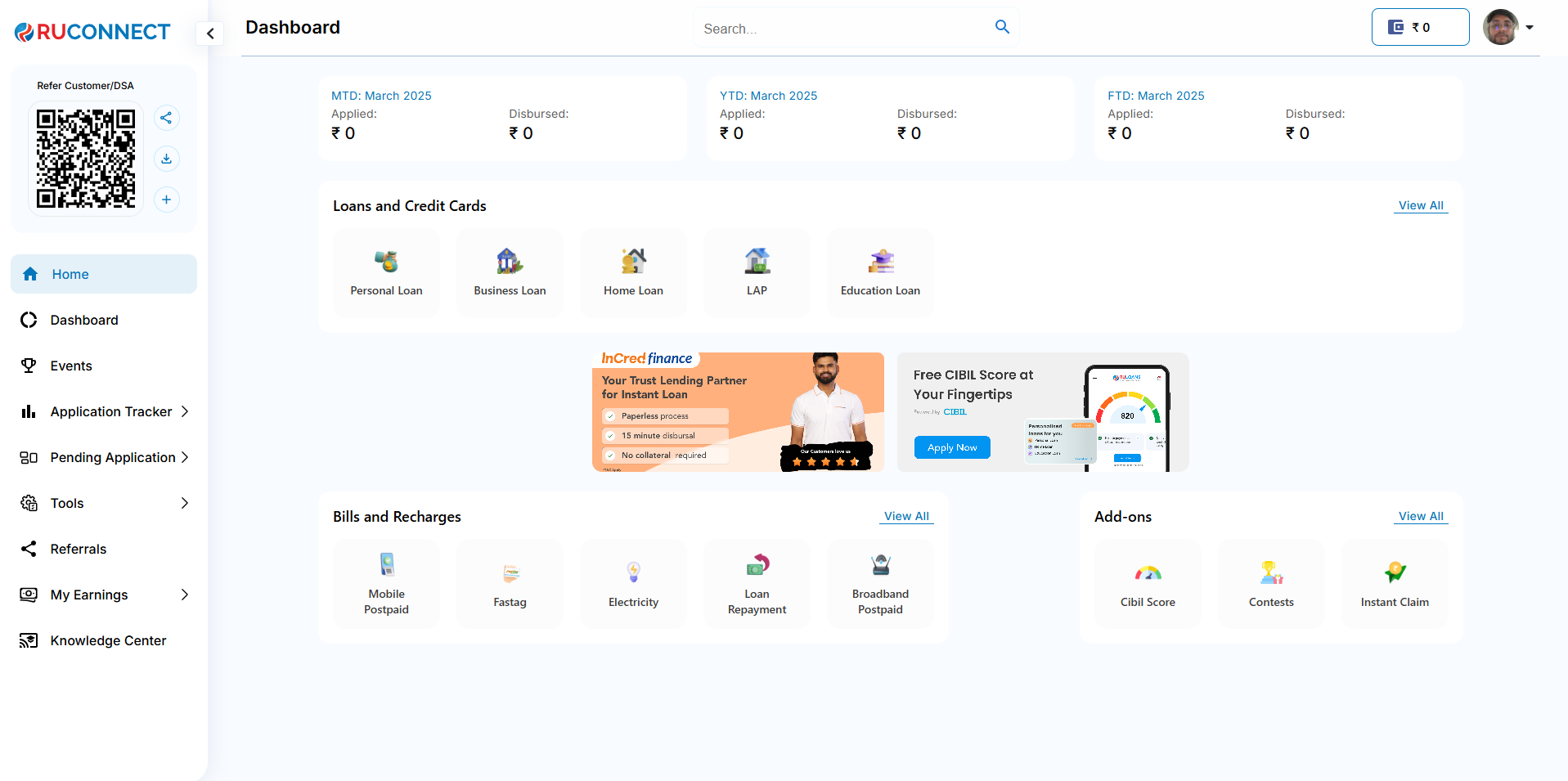
Step 3: Navigate to Find Banks section from side menu
- Scroll to side menu on the Dashboard.
- Click on the Tools section in the side menu.
- Click on the find banks in the tools section.
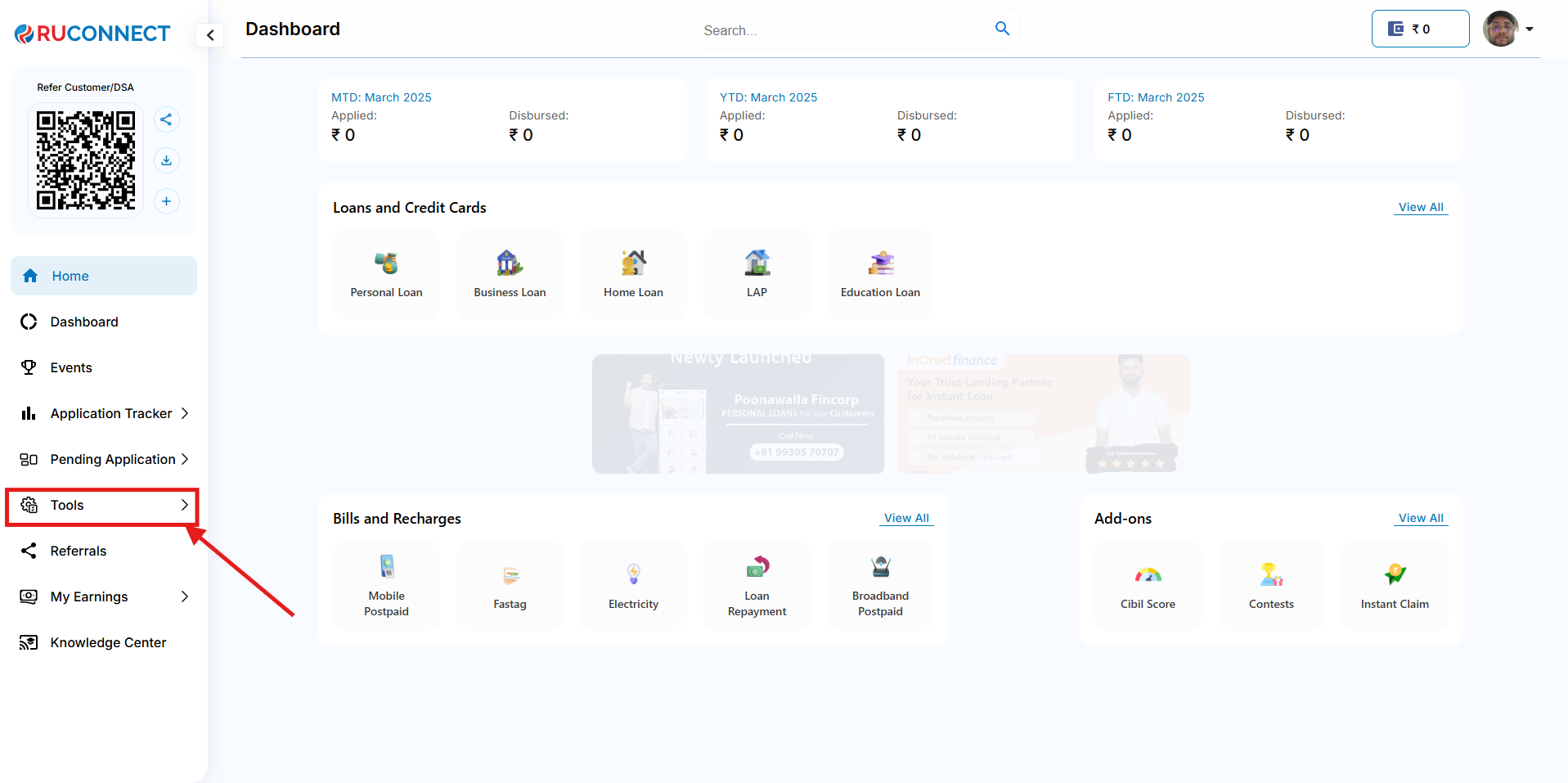
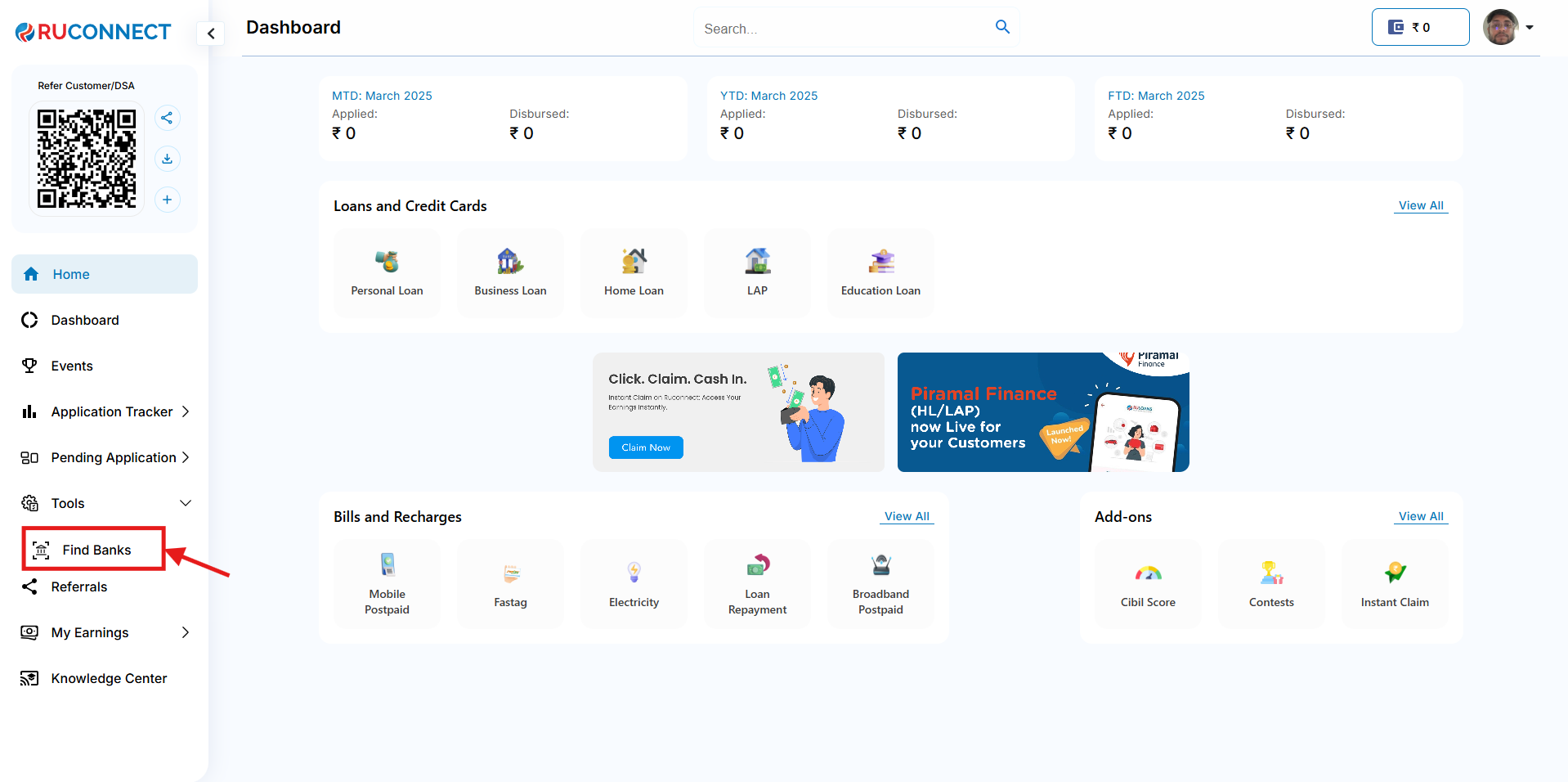
Note: The tools section is visible only to the that has the access to this module.
Step 4: Find Banks details page
1.Select Bank Dropdown : The user can search and select the bank from this dropdown. 2.Select Product : The user can select the product from the available products of the selected bank. 3.Select Market Type : The user can select the market type from the dropdown. 4.Select State : The user can select the state available for the selected product from the dropdown. 5.Select City : The user can select the city available for the selected product based on the state selected. 6.Submit : Click on submit button after selecting all the mandatory fields.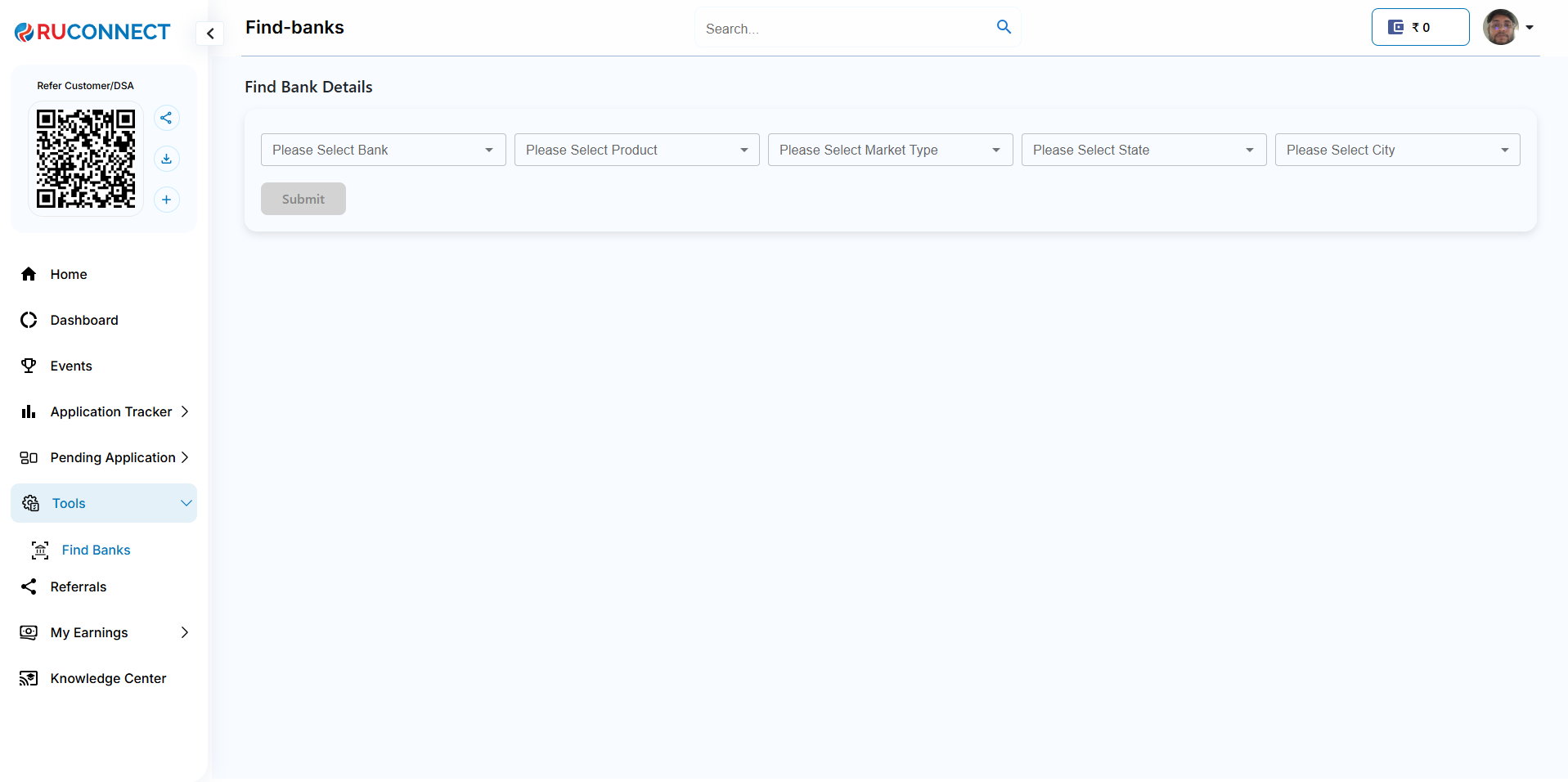
Step 5: Bank Details on basis on selected product of the Bank
Following details sections are visble:- Bank and Branch Details: a.Bank Name b.IFSC code c.Branch d.Product e.company
- Address Details: a.Postal code b.City c.State d.Address e.Location
This section has five different manager details-> a.Sales manager b.Assistant sales manager c.Regional sales manager d.Zonal sales manager e.National sales manager All the sections have Following details-> a.Full Name b.Email c.Code d.Mobile Number
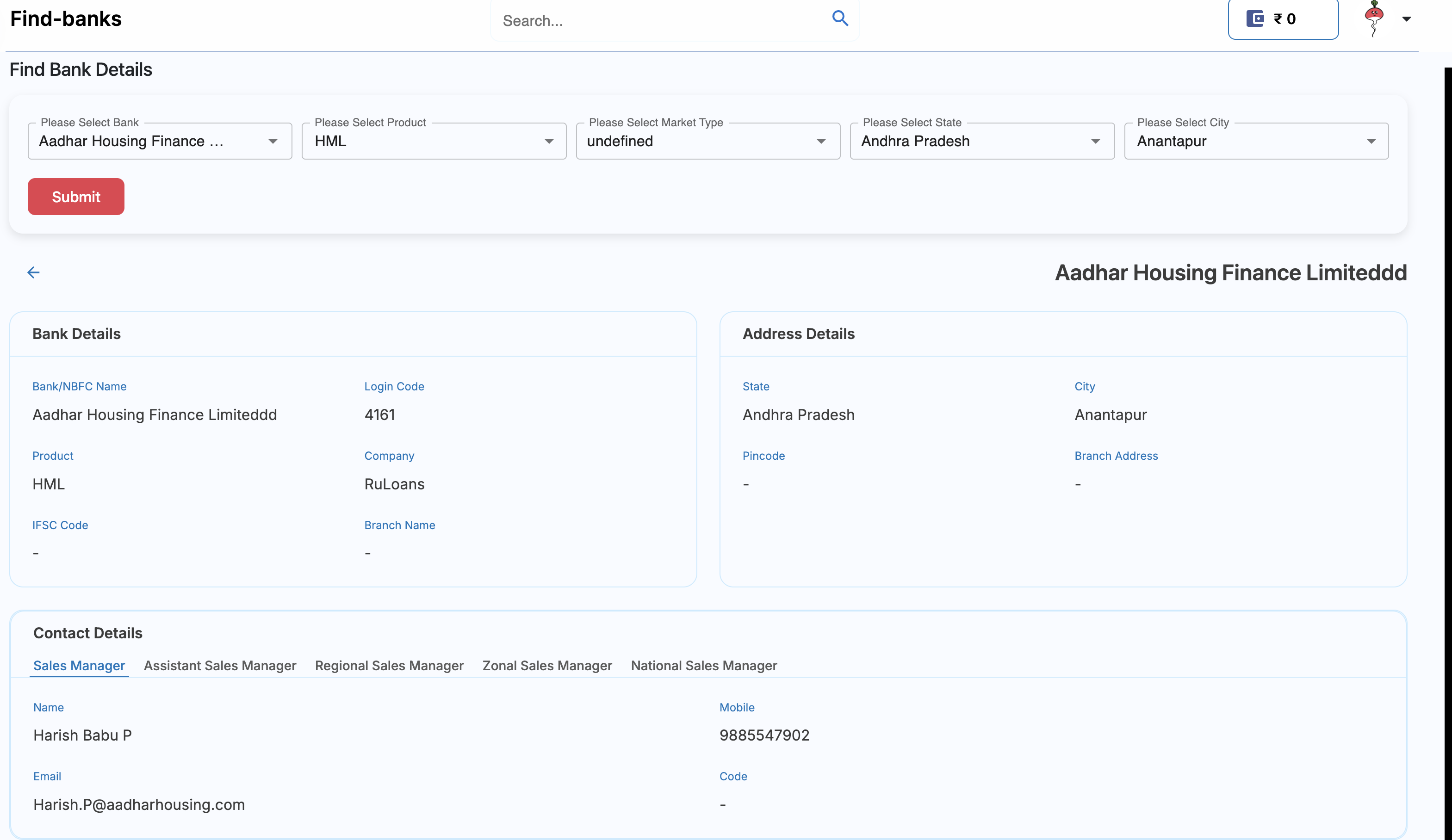 **Note—> The data set as null is not available on the platform.
**Note—> The data set as null is not available on the platform.