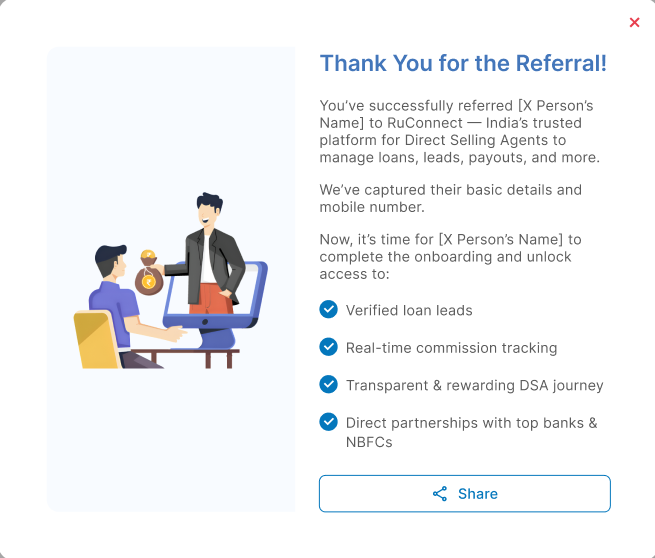Introduction
This document provides a comprehensive step-by-step guide for DSAs on how to refer a DSA/Customer on the RuConnect platform. It highlights mandatory and optional fields, supported by screenshots, to ensure clarity and completeness.Step 1: Access the RuConnect Platform
- URL: Open the RuConnect platform at https://ruconnect.in/.
- Login
Step 2: Navigate to the Dashboard
- After successful login, you will land on the Dashboard.
- The Dashboard provides:
- Quick Access Links: Links to personal loans, home loans, and other products.
- Status Overview: Displays details of ongoing or past applications.
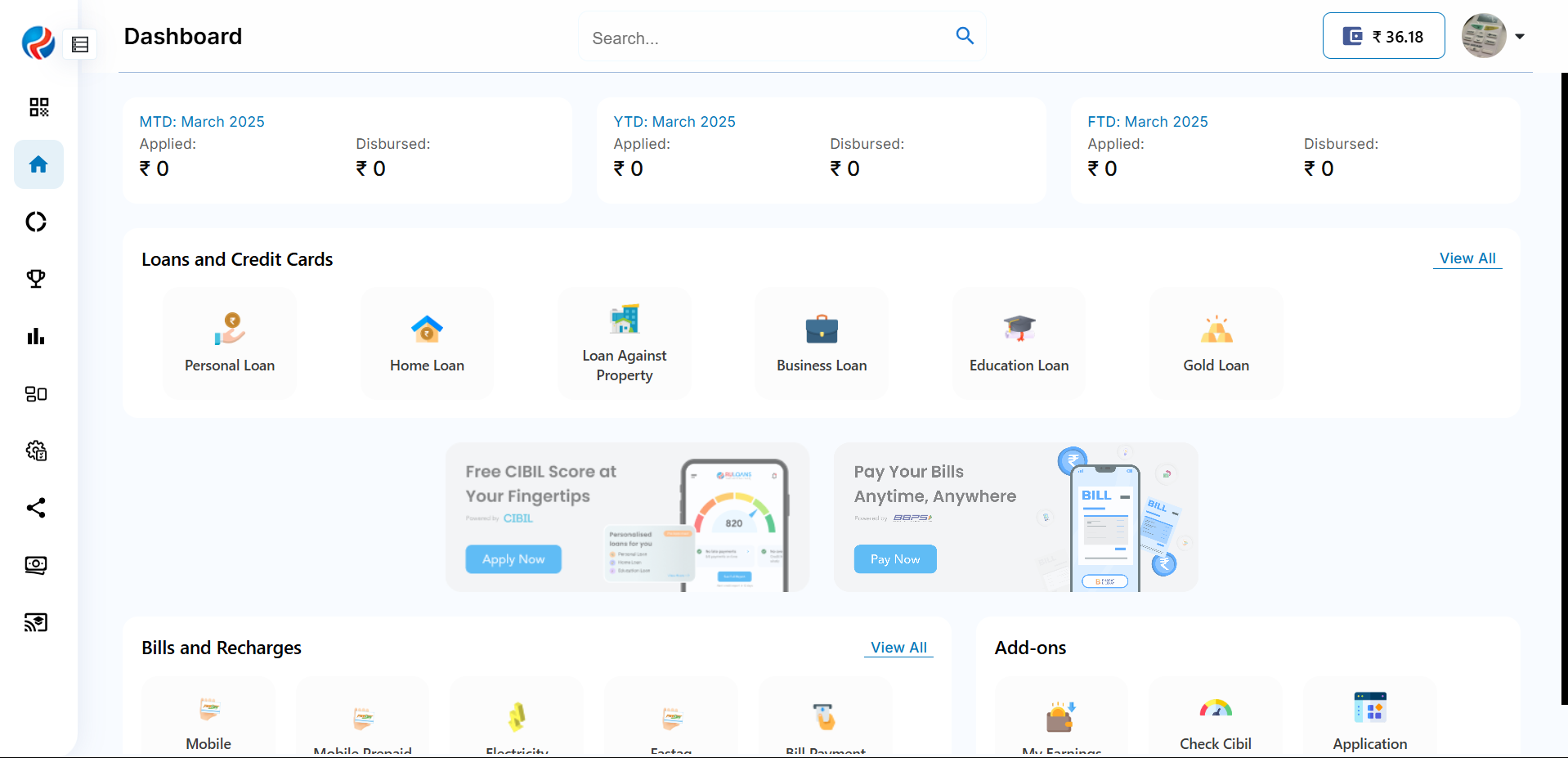
Step 3: Navigate to Hamburger Menu and Scan QR
1.Click on Hamburger menu shows the QR code for the DSA. 2.Scan the QR code and it will Navigate user to DSA or customer flow.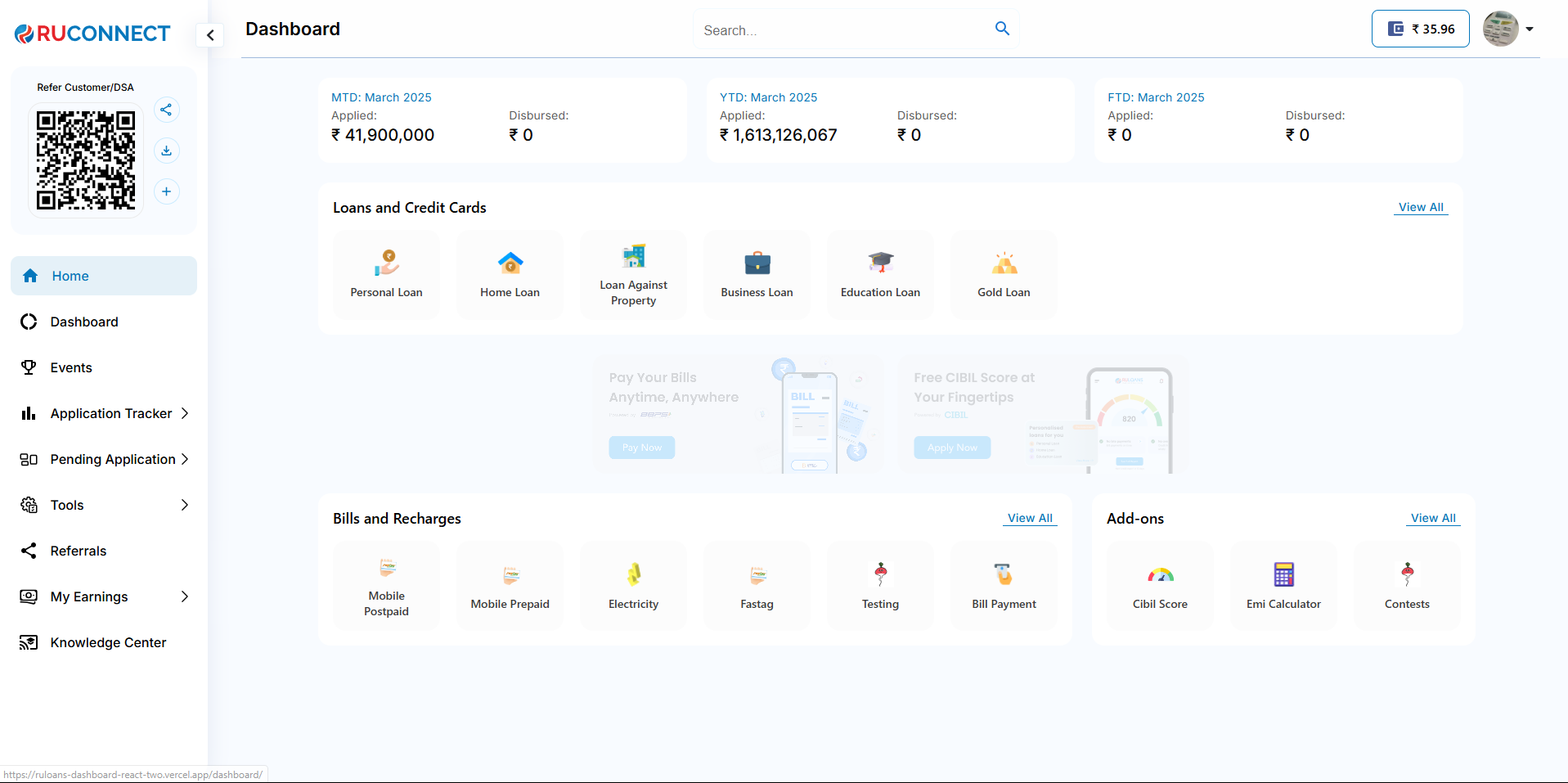
Step 4: Choose Path with RUloans
1.Apply for Loan/Credit Card 2.Join us as DSA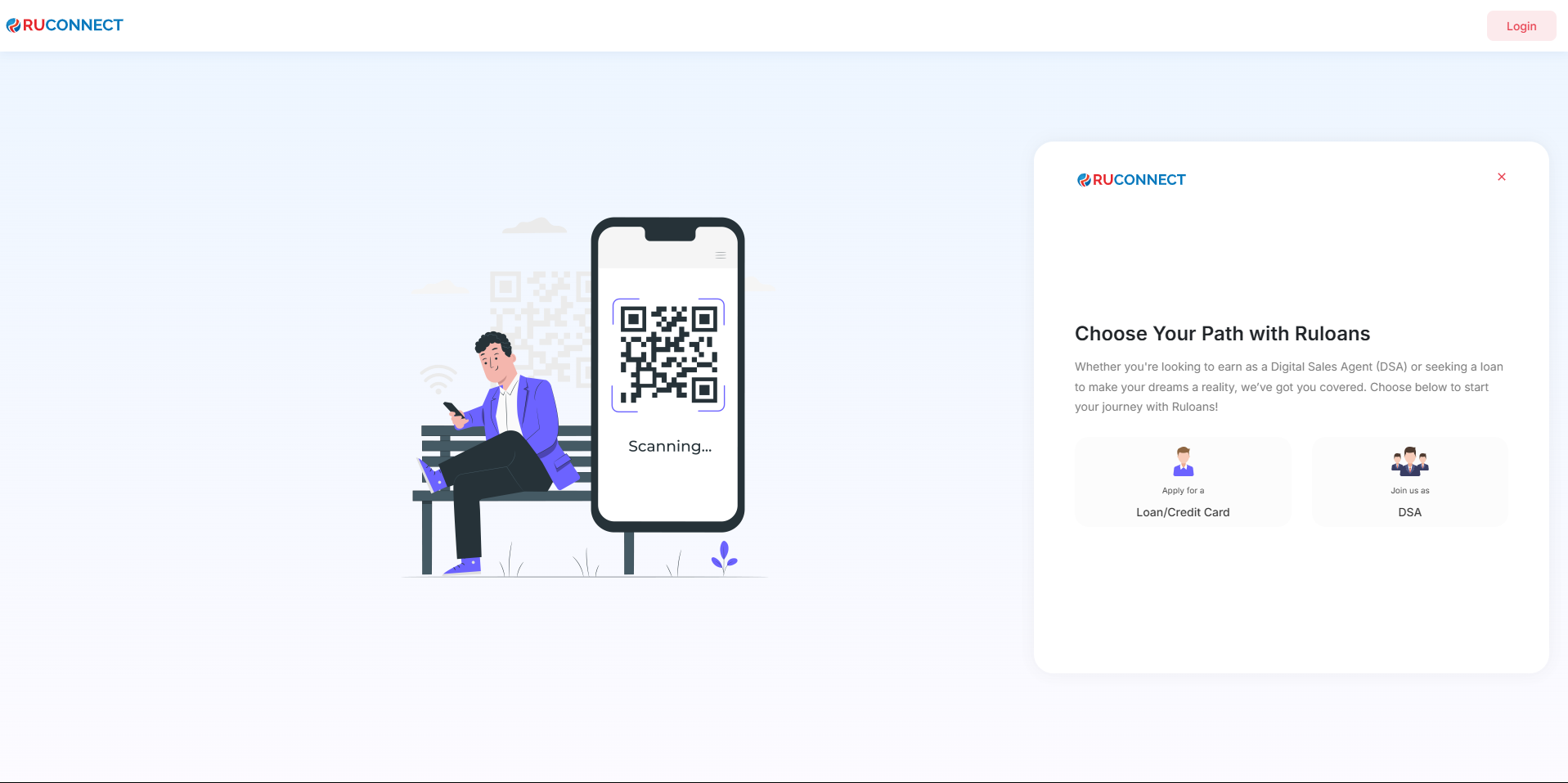
Step 5: Apply For a Loan journey
1.Naviagte to Apply for a loan journey 2.Enter your mobile number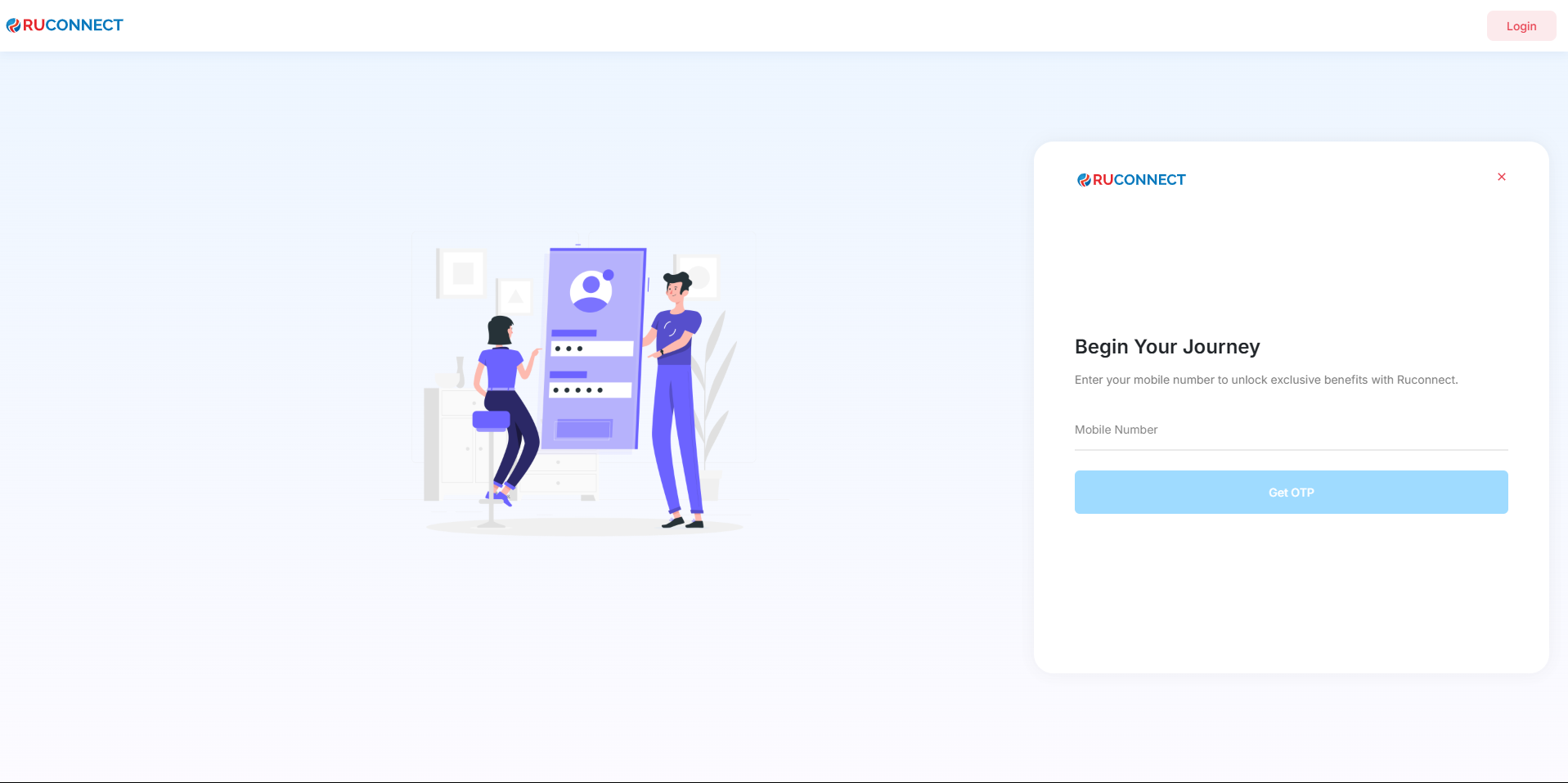
Step 6: Enter OTP for journey
1.Naviagte to OTP page. 2.Enter Correct OTP sent to the mobile number.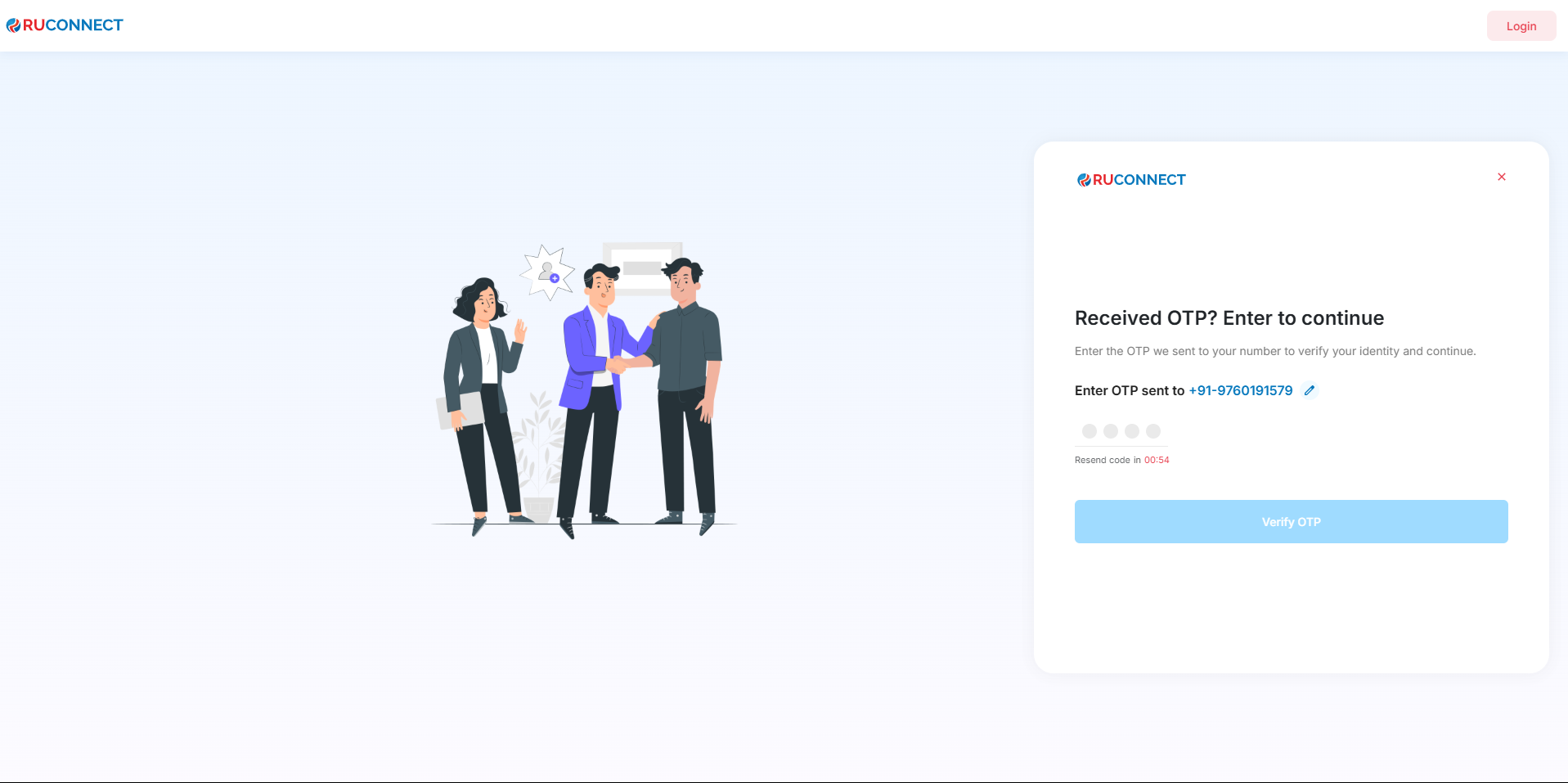
Step 7: Customer Loans and Credit Card Page
1.User is navigated to loans/credit card page 2.Select the Loan Type and complete the selected loan journey.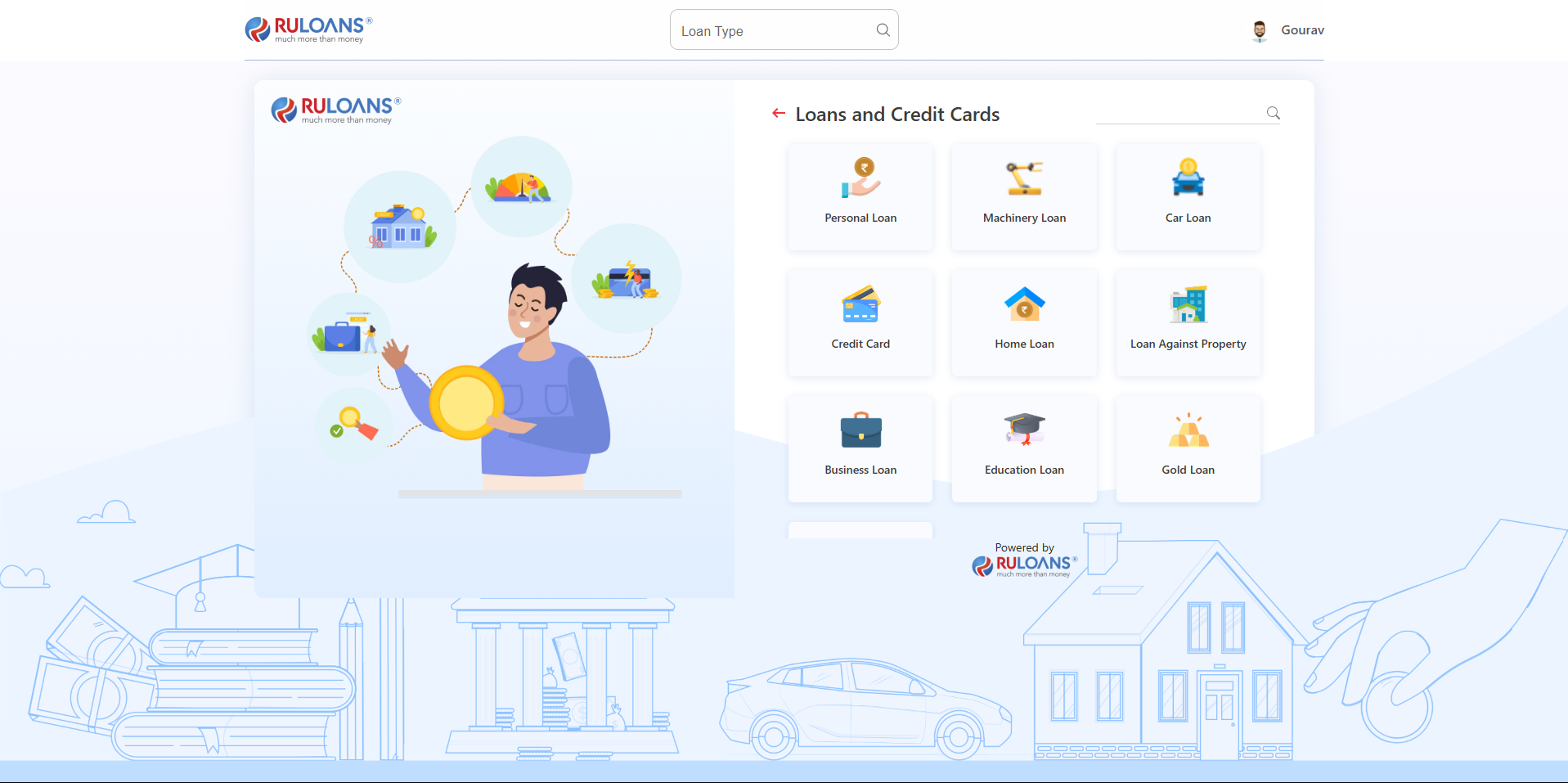 **Note: In step 4, when join as a DSA is selected
**Note: In step 4, when join as a DSA is selected
Step 8: Join as a DSA
1.Naviagte to join as a DSA journey 2.User is redirected to Login page.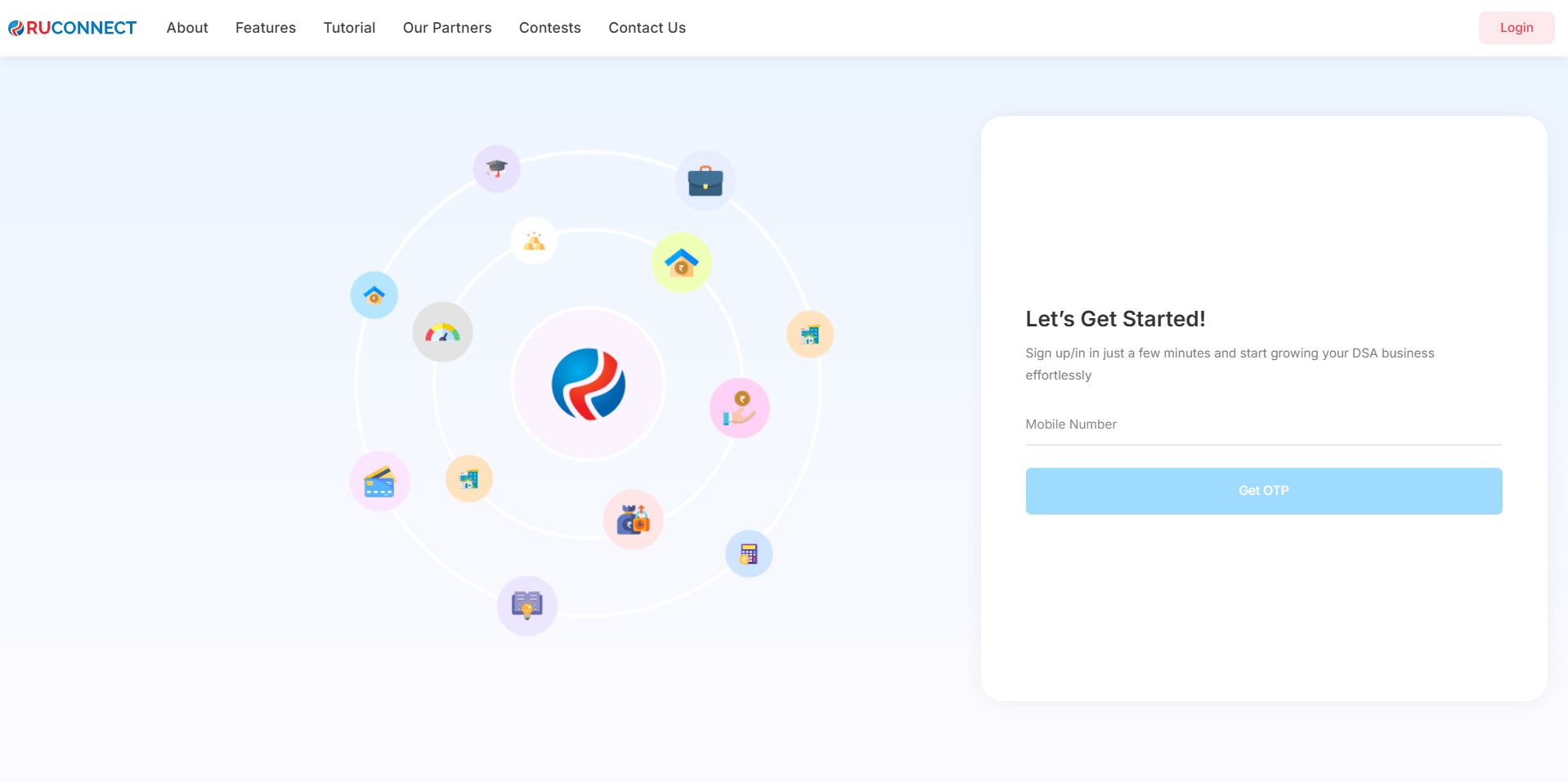 **Note: User shall now follow the steps same mentioned in onboarding as an individual/company document with dsa reflecting as partner.
**Note: User shall now follow the steps same mentioned in onboarding as an individual/company document with dsa reflecting as partner.
Step 9: Share, Download and Plus button on hamburger menu
- Share button will help dsa send a certain message to the person he wants to refer RuConnect.
- Download button will download the QR code to the dsa’s system or mobile.
- Plus button will help DSA refer someone using 4 simple steps.
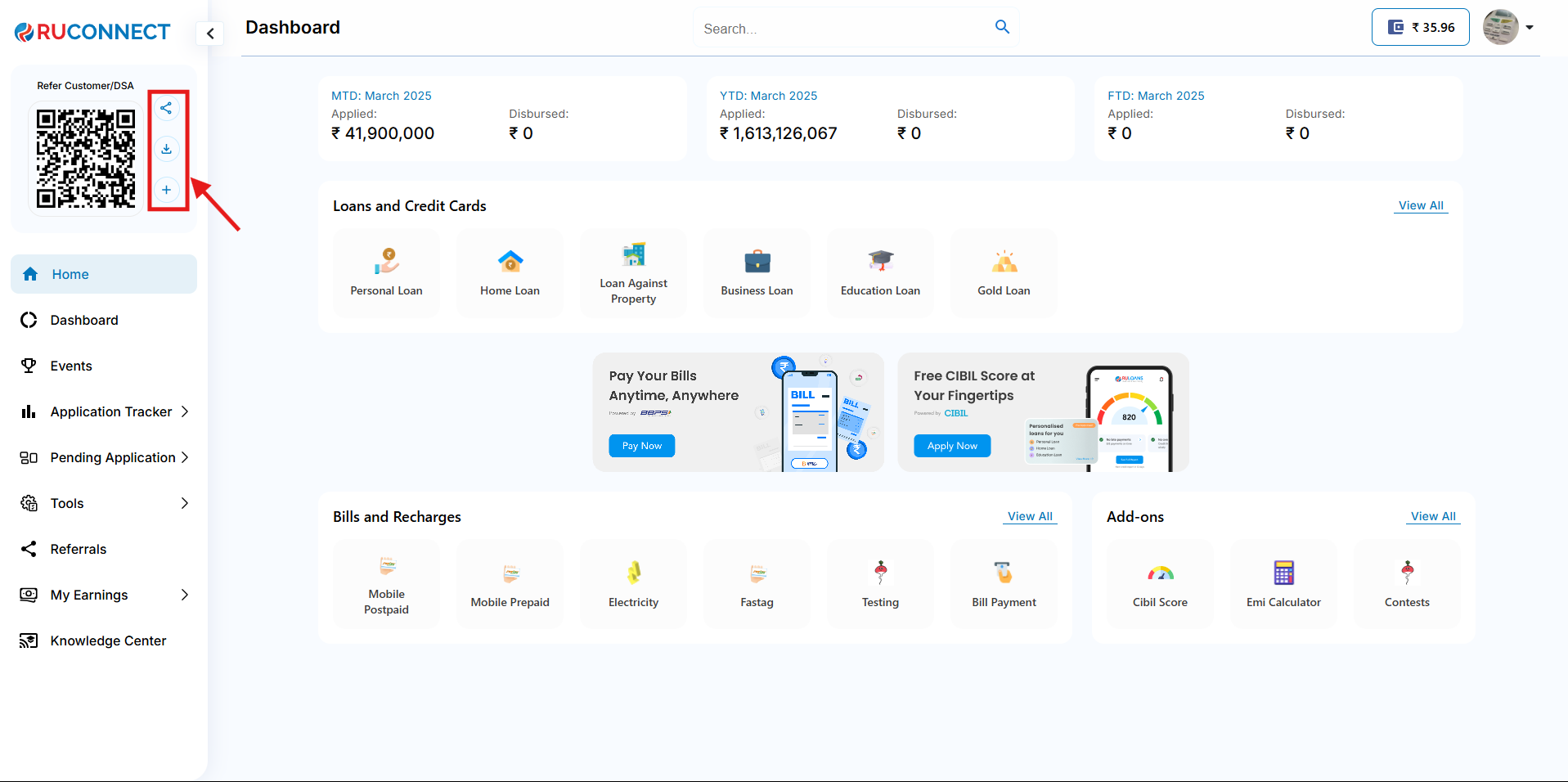
Step 10: Share button
1.User can share this to any platform of his choice to the new referral.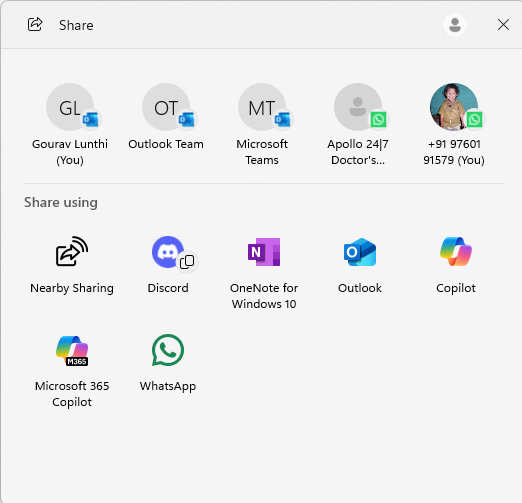 2.Message that is shared to the new user
2.Message that is shared to the new user
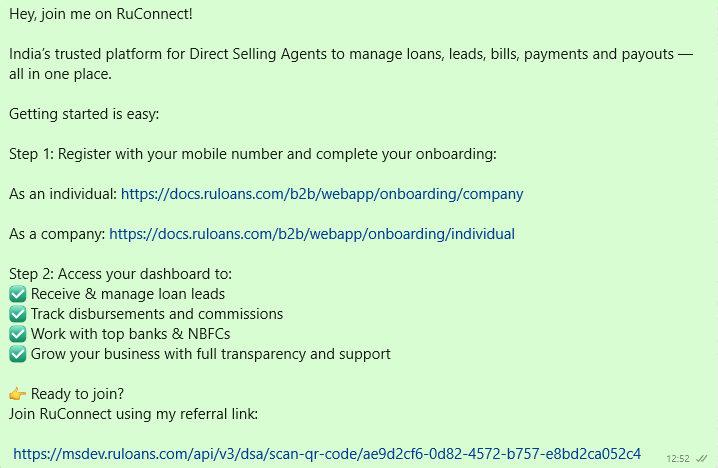
Step 11: Download QR
1.A QR image is downloaded to the DSA’s system which he can share.
Step 12: Plus button
1.User is navigated to Referee’s mobile number page.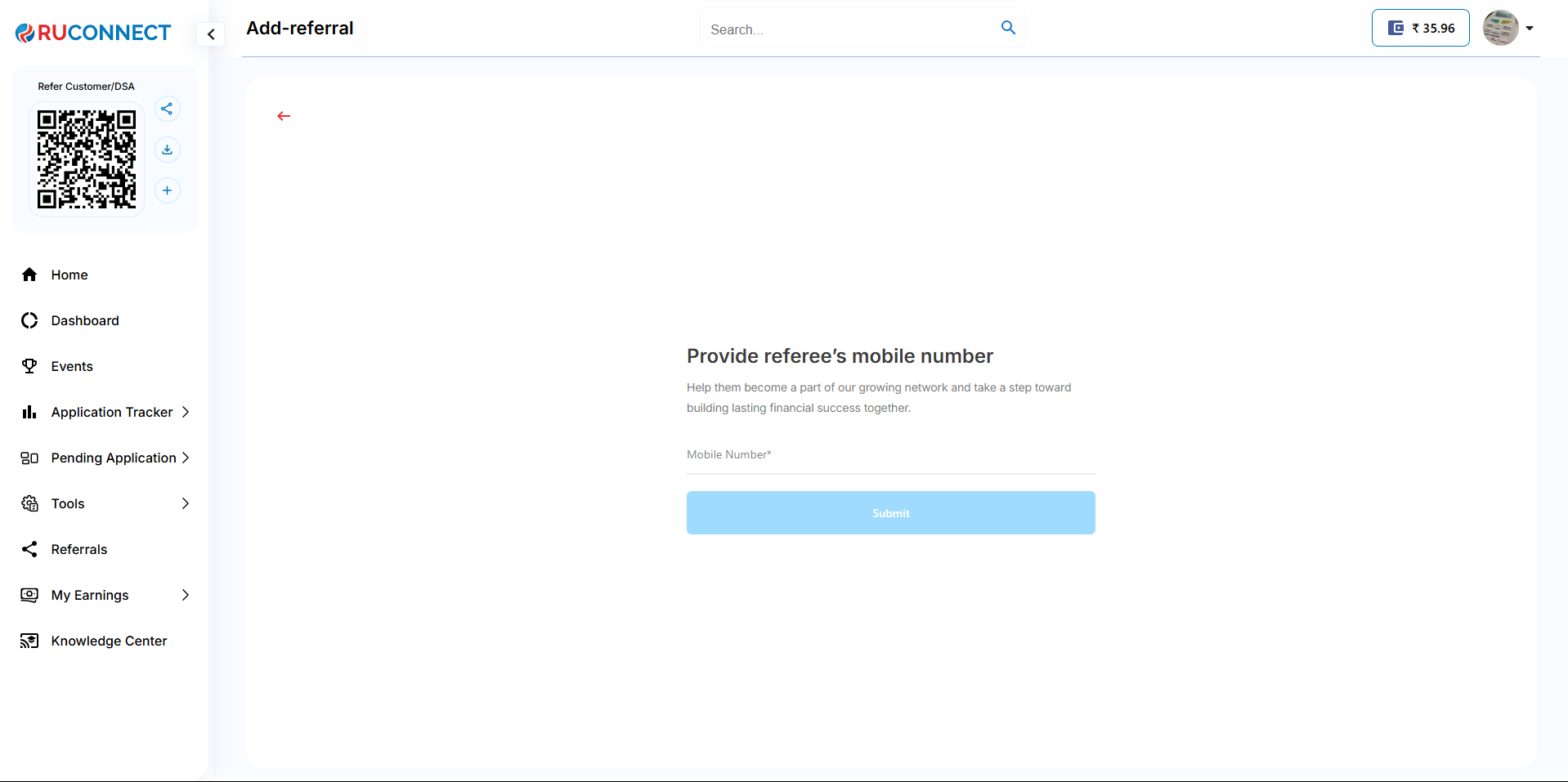 2.Enter correct OTP sent to referee’s mobile phone.
2.Enter correct OTP sent to referee’s mobile phone.
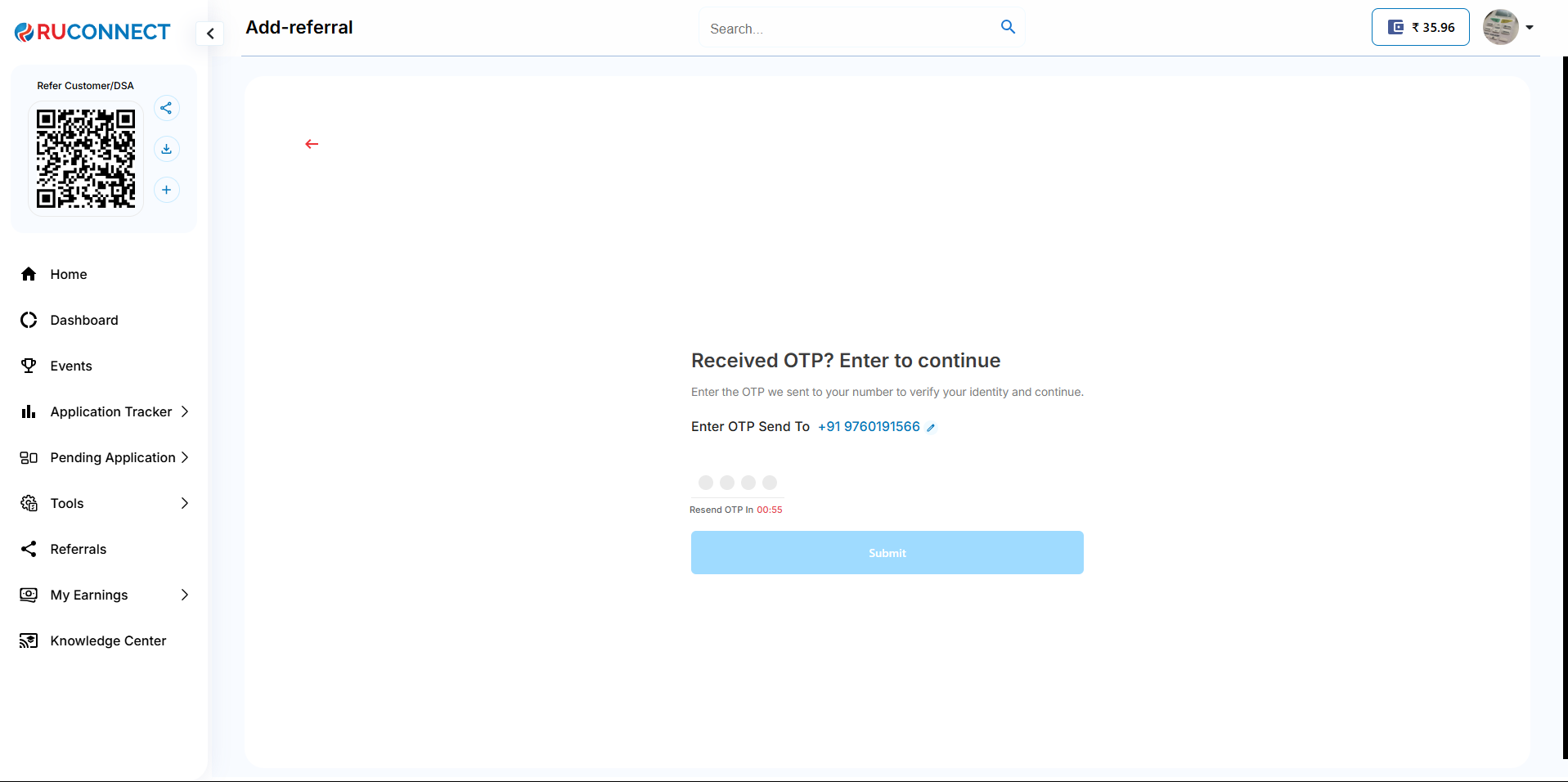 3.Help us with Referee’s details
3.Help us with Referee’s details
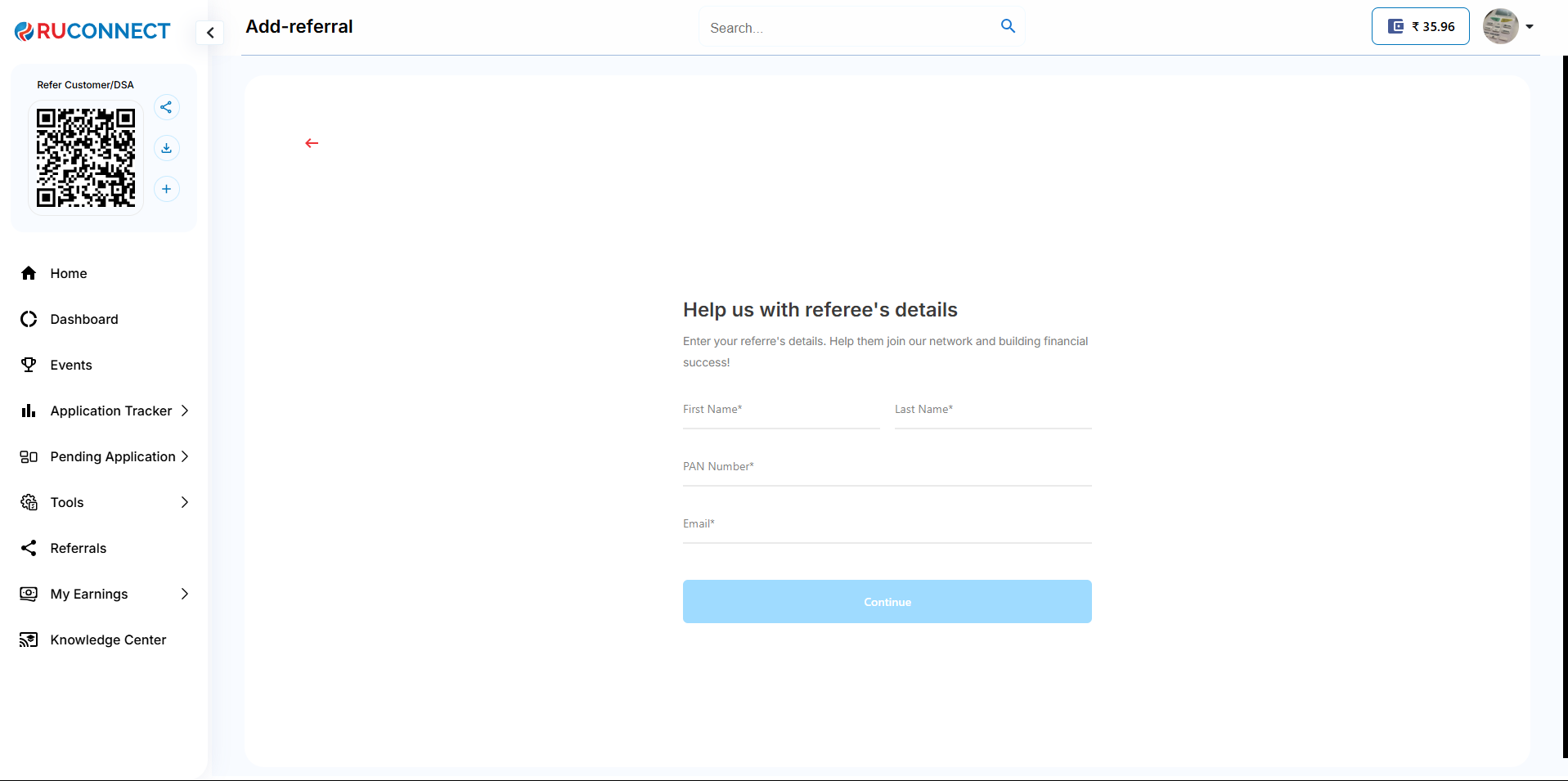 4.Thank You screen with share button
4.Thank You screen with share button