Bulk Assign feature
This guide explains how to assign partners to leads using the Bulk Assign feature within the CRM system under Channel Partners. Overview: The Bulk Assign feature allows users to update or change the Channel Partner for multiple DSAs at once using filters. This helps in managing large sets of users more efficiently without the need to update each one individually.Steps to Bulk Assign
🔹 1. Navigate to the Channel Partners Section
- Log in to the CRM.
- Go to the DSA module.
- Click on Channel Partners.
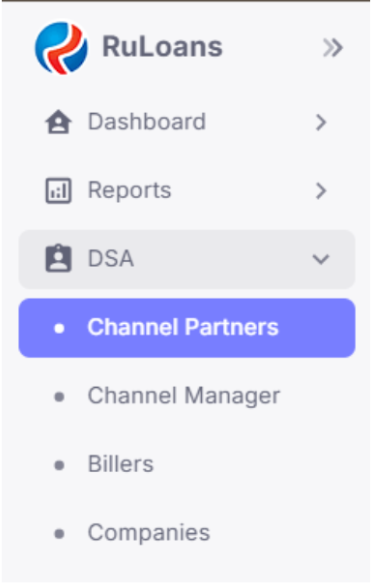 ✅ You will now see the Channel Partners page.
✅ You will now see the Channel Partners page.
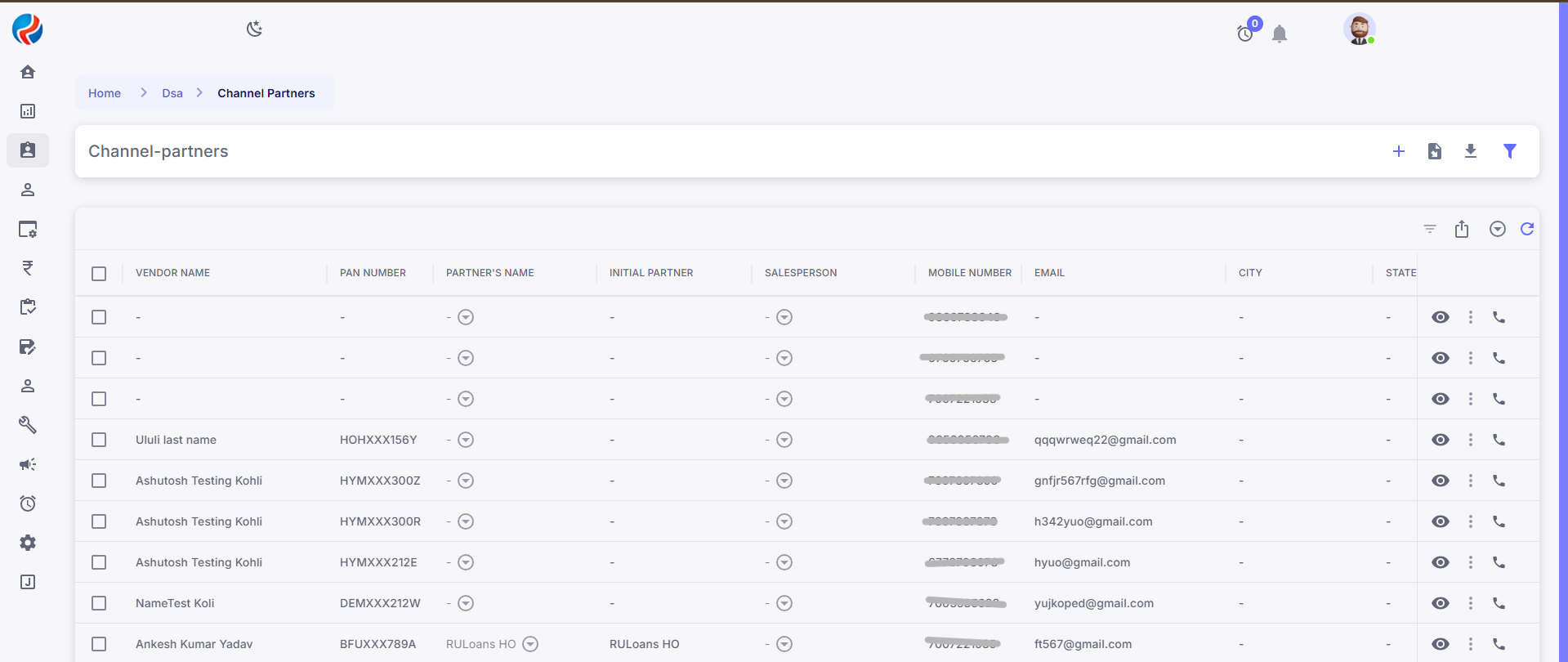
🔹 2. Locate the Assign Button
Just below the Channel Partners heading, you will see three buttons:- Export
- Assign
- Refresh
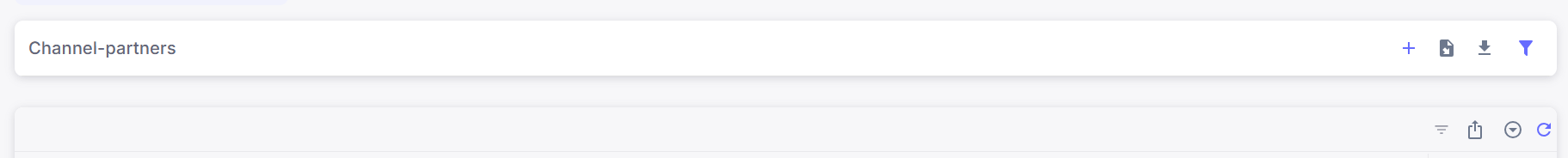
🔹 3. Select “Bulk Assign”
From the dropdown, click on Bulk Assign. This will open the assignment panel where you can choose filters and select a Partner.Method 1: Bulk Assign via Filters
Step-by-Step:
- Click on Assign > Bulk Assign:
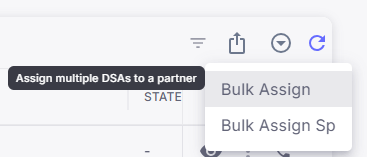
-
Select the Filter and Partner:
- A pop-up window will appear asking:
- Which filter of users (DSAs) you want to apply (e.g., location, status, team, etc.).
- Which Channel Partner should be assigned to these filtered DSAs.
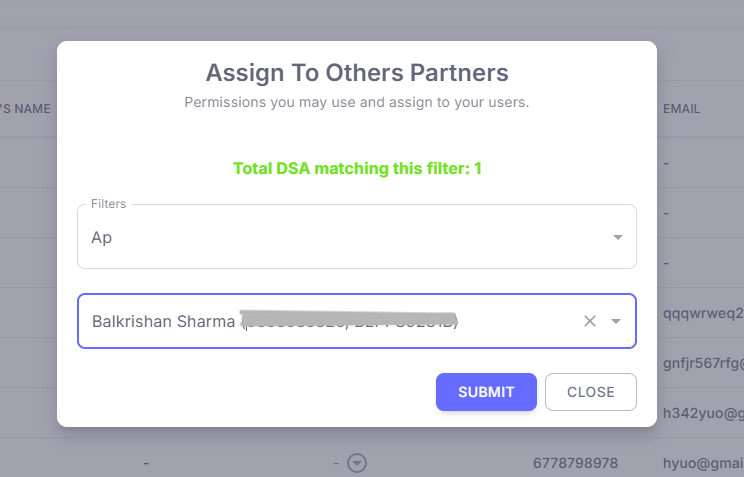
-
Click Submit:
- Once selected, click Submit.
- All selected leads will be assigned to the selected partner.
Method 2: Manual Selection of Leads
If you want to assign a partner to specific leads manually:-
Select the Leads:
- On the Channel Partners page, tick the checkboxes for the leads you want to assign or reassign.
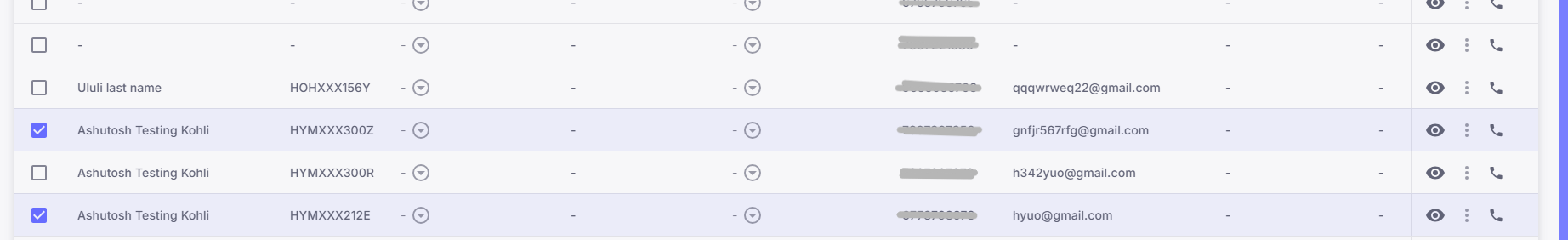
-
Click Assign > Bulk Assign:
- Click on the Assign button again and choose Bulk Assign.
-
Select Partner:
- A Pop up will appear that will ask for selecting the partner name to which you want to assign the leads to. select a partner from the dropdown.
-
Submit:
- Click Submit to complete the partner bulk assign.
Benefits ⏱️ Time-saving: No need to update DSAs one by one. 🎯 Targeted Updates: Use filters to precisely control which users get updated. ✅ Efficient Reassignments: Perfect for organizational restructuring or workload balancing.
Prepared By: Aparmita Srivastav
