CRM Onboarding – Biller Journey
This document outlines the step-by-step process for onboarding a Company using the CRM platform.1. Accessing CRM
- Open the CRM Home Page in your web browser.
2. Navigating to DSA
- From the left-side menu, click on “DSA”.
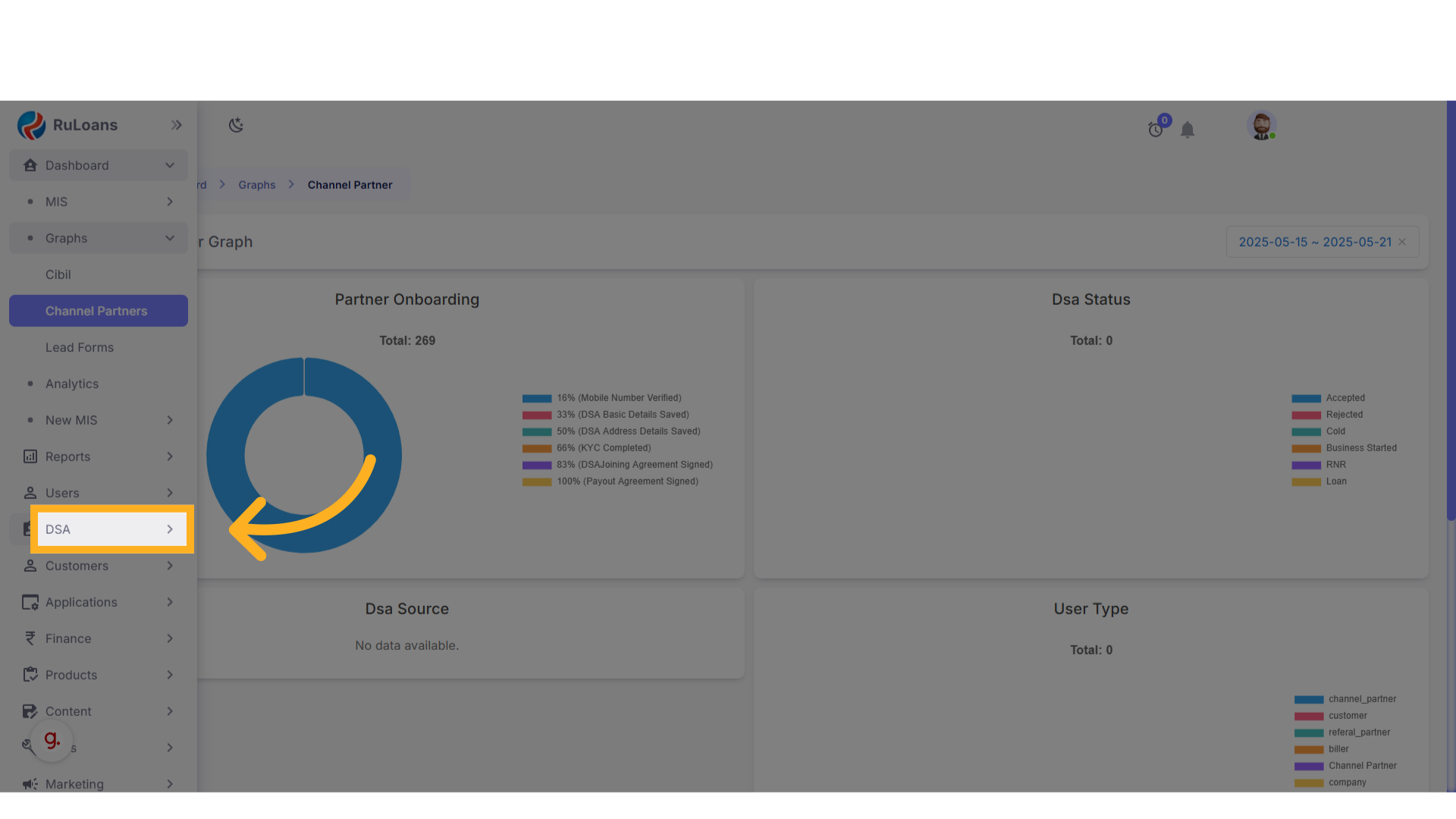
- Under the DSA section, click on “Channel Partners
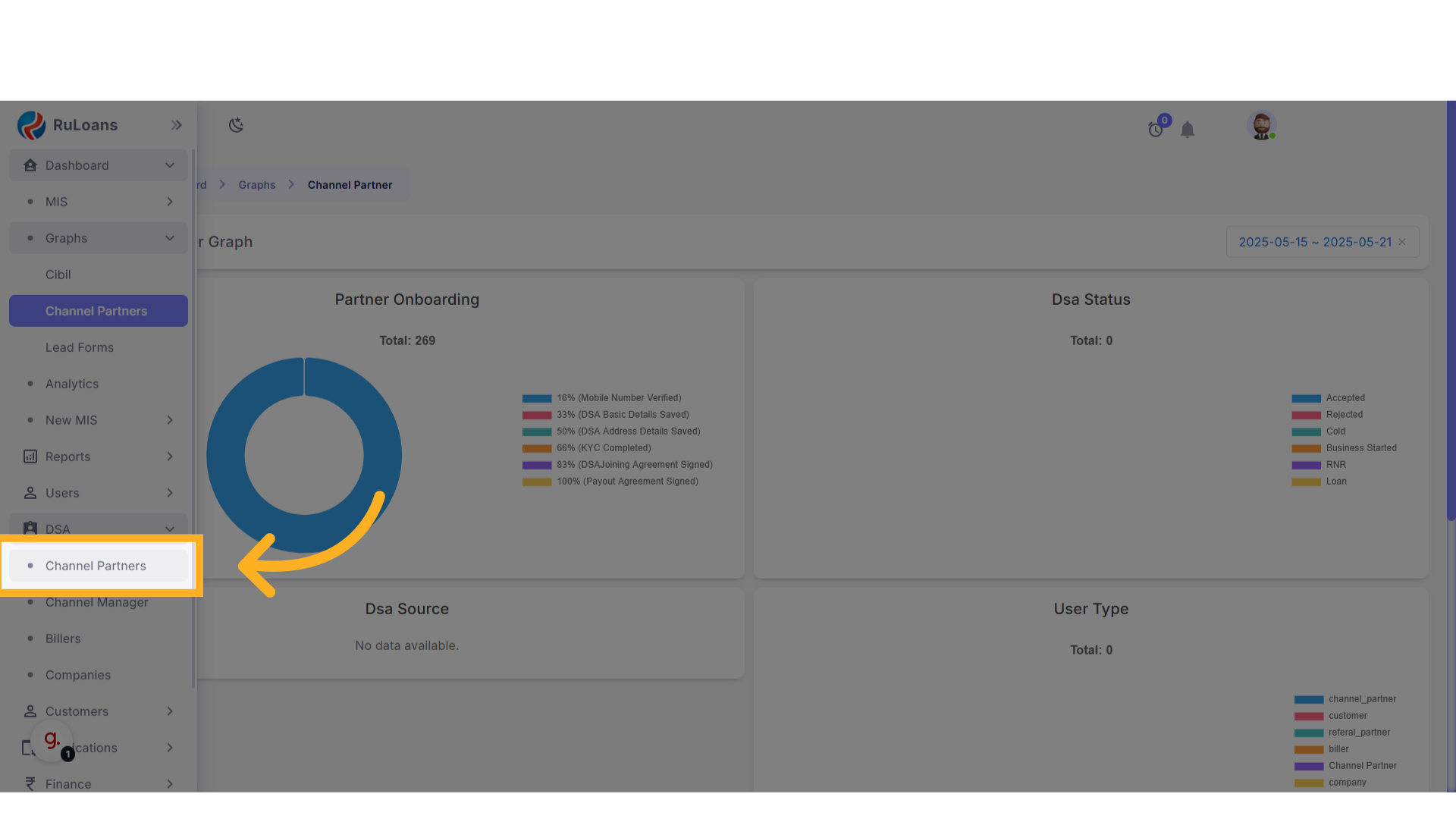
- The Channel Partners page will now open.
3. Adding a New DSA
- Click on the ”+” button located at the top-right corner of the page.
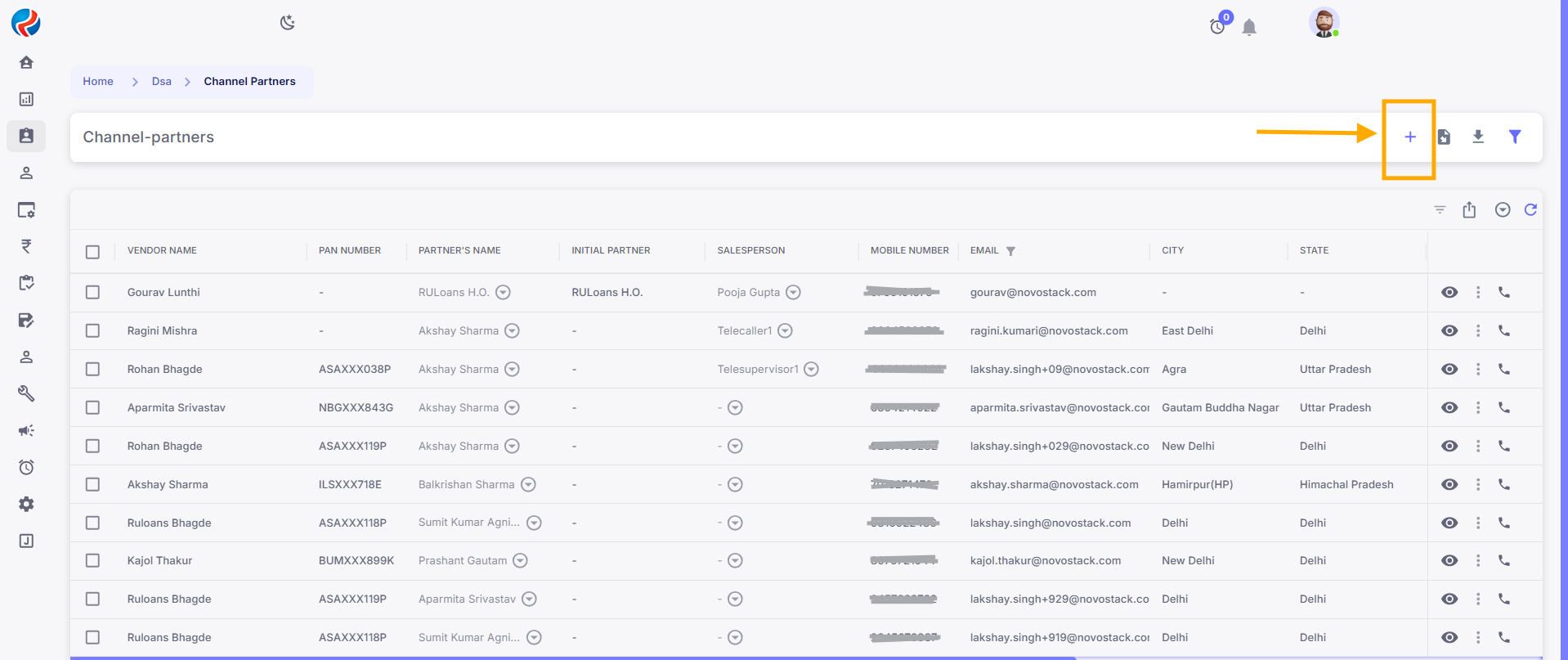
4. Mobile Number Verification
- You will be redirected to the Mobile Verification page.
- Enter a valid 10-digit mobile number.
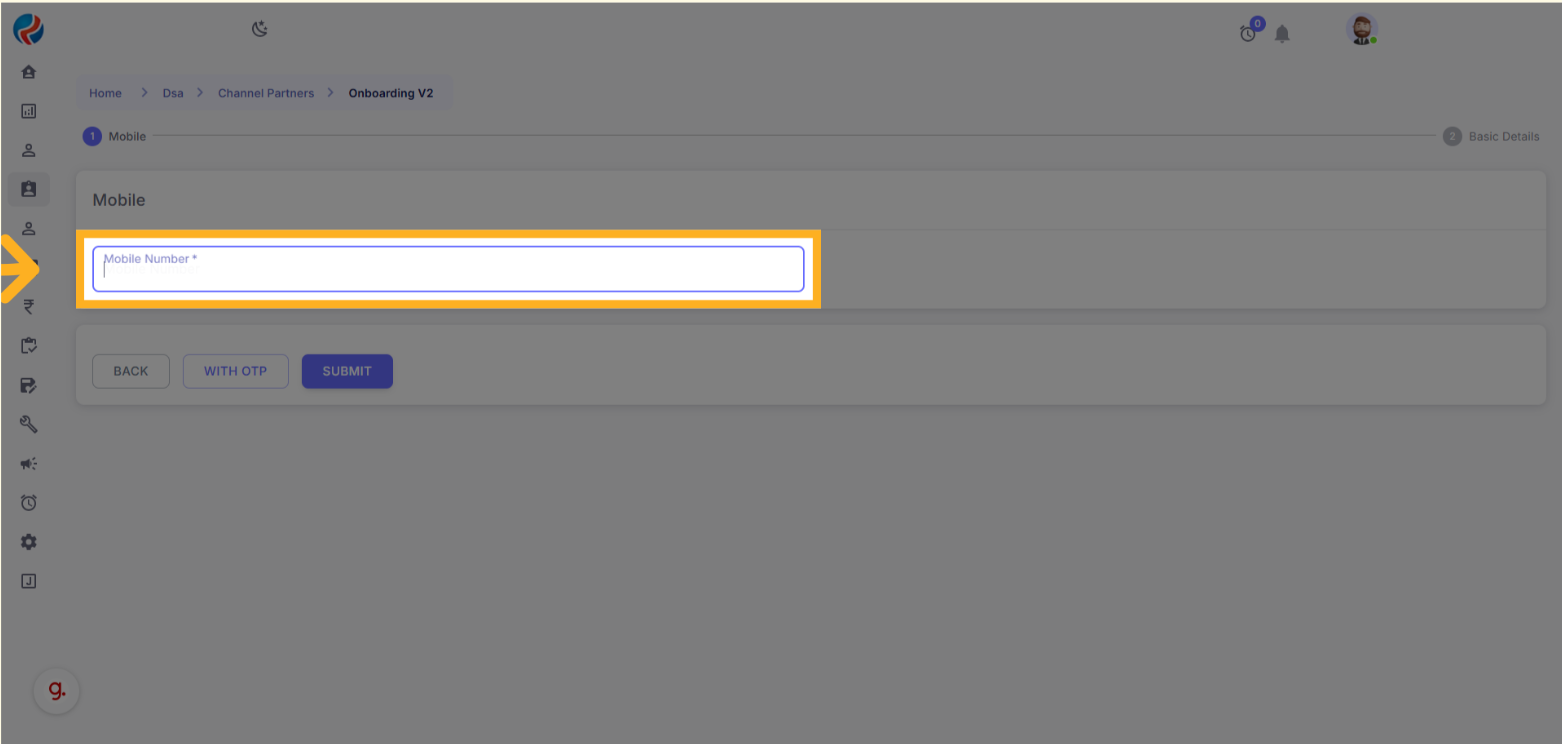
- Click on “Submit”.
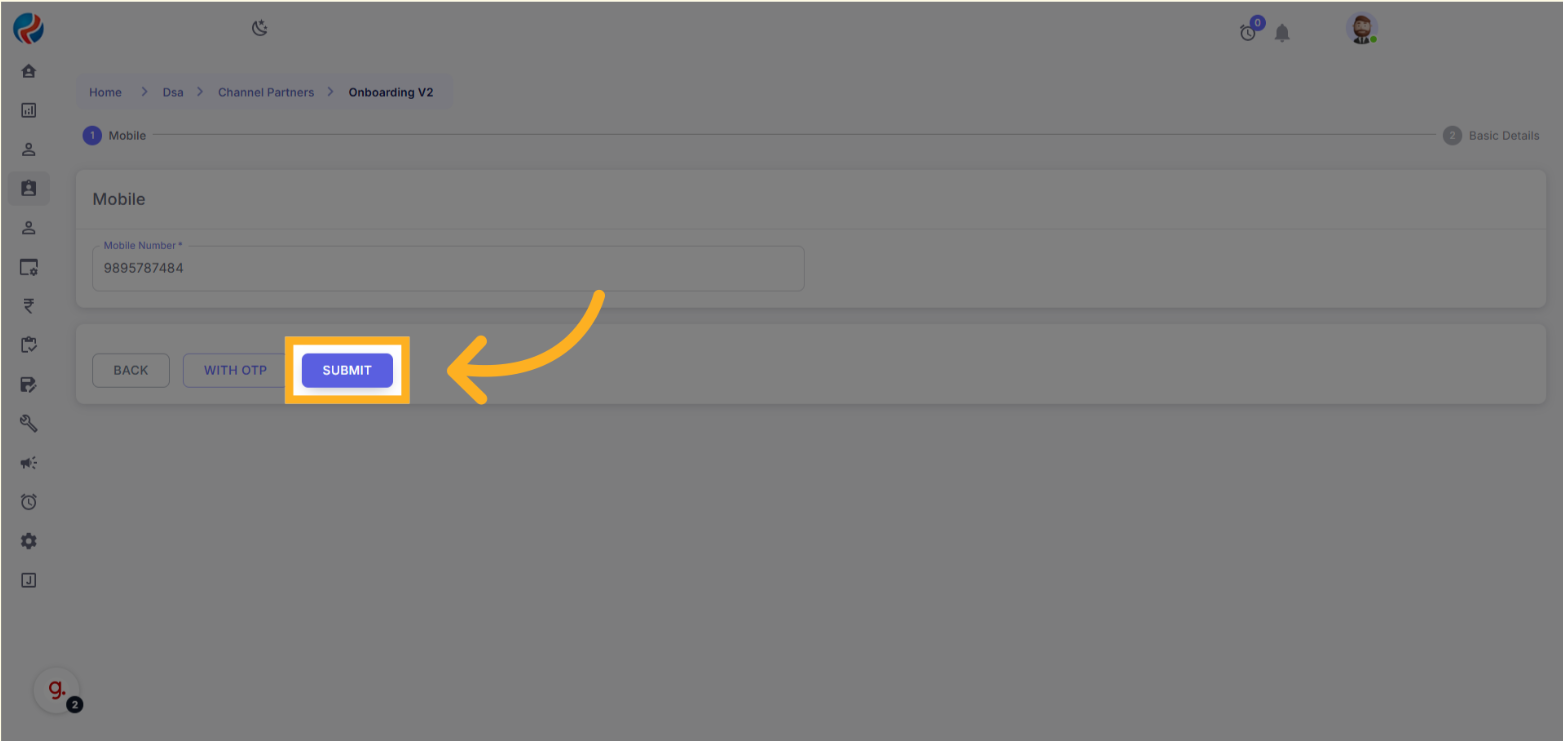
5. Entering Basic Details
- Click the Type dropdown and select Biller.
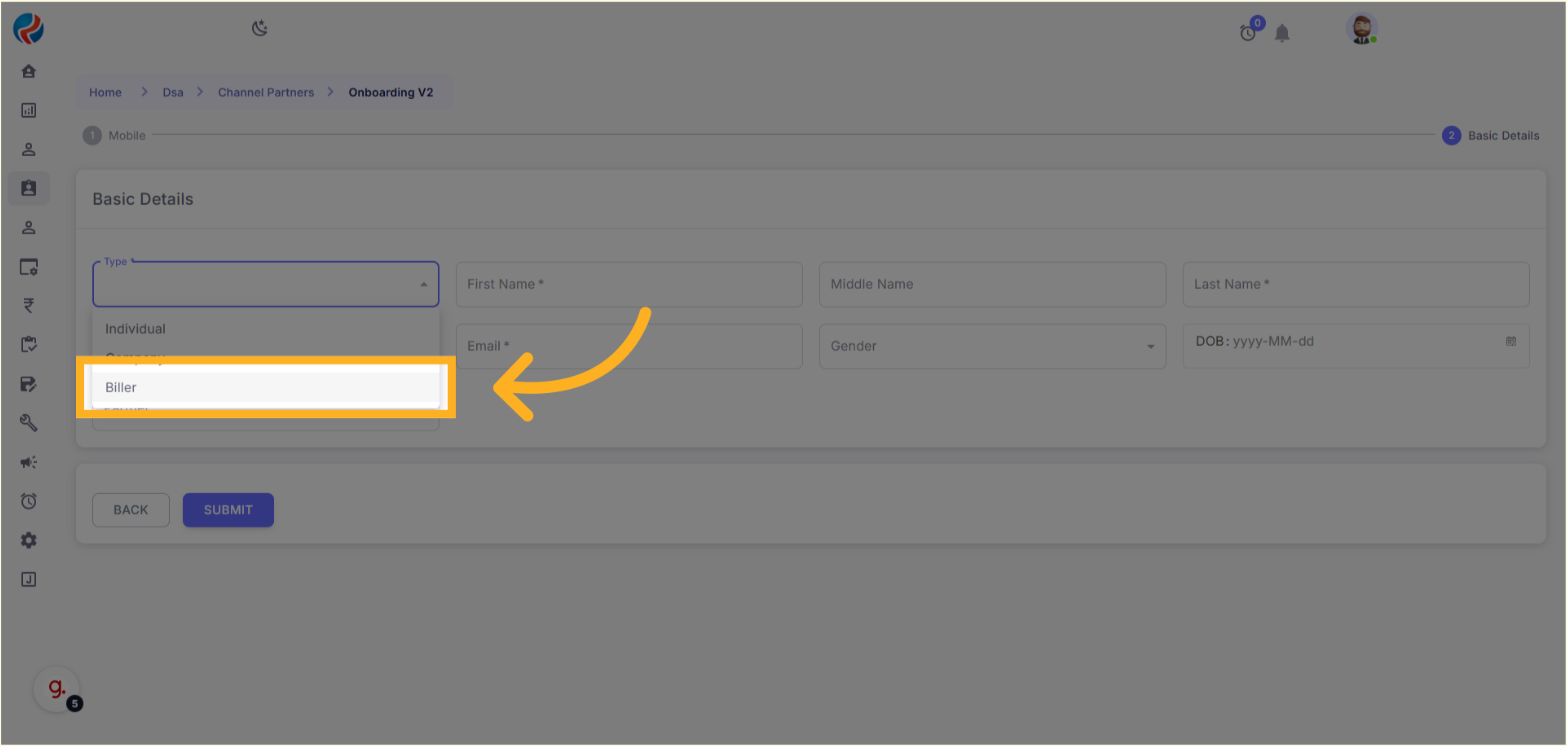
-
Fill in the following information:
- First Name
- Middle Name (optional)
- Last Name
- Email Address
- Gender
- Date of Birth
- Select the appropriate Partner from the dropdown.
- Click Submit.
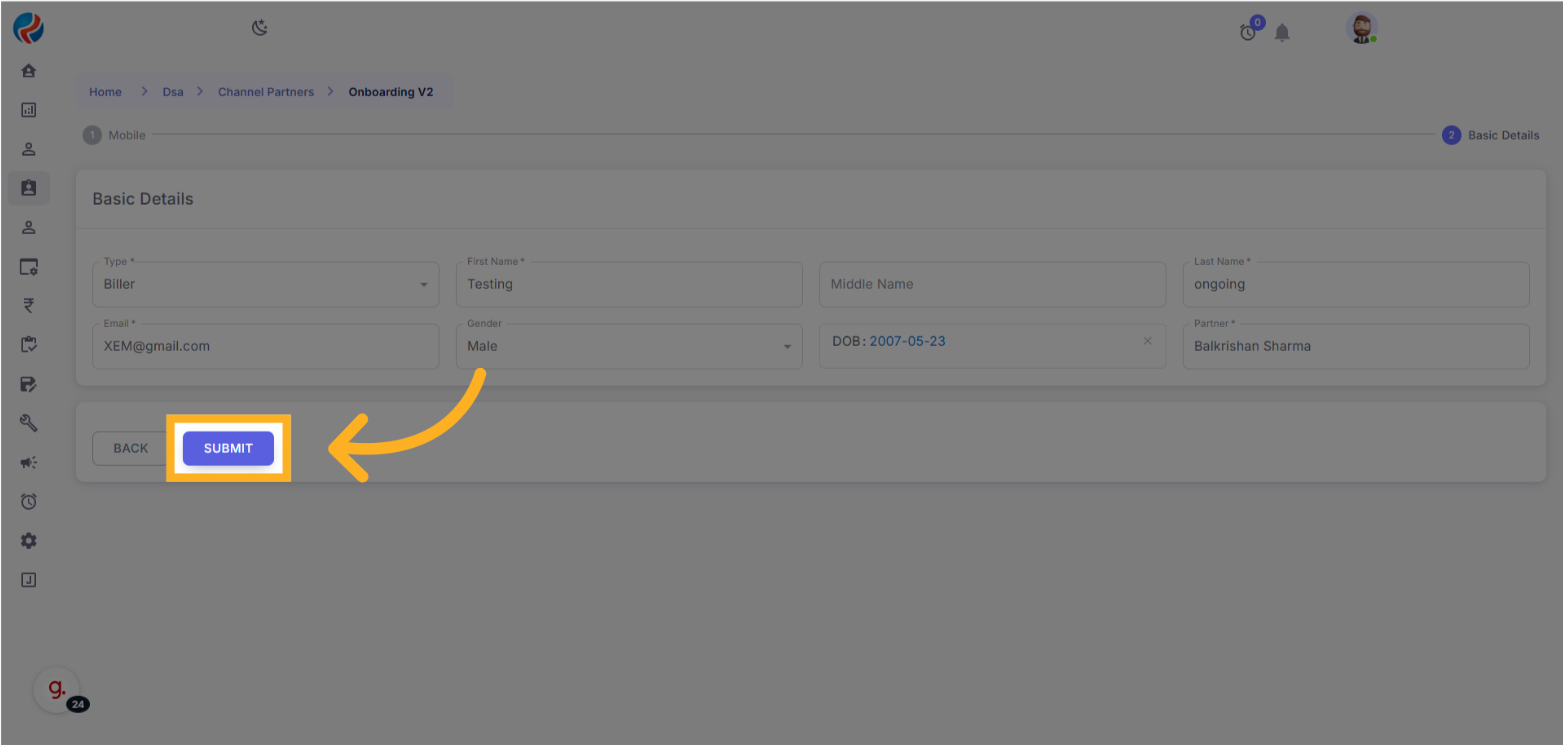 You will be redirected to the KYC page.
You will be redirected to the KYC page.
6. Completing KYC
- Enter a valid Personal PAN Number and Aadhaar Number.
-
Upload the required documents:
- PAN Card
- Aadhaar Front
- Aadhaar Back
- Selfie
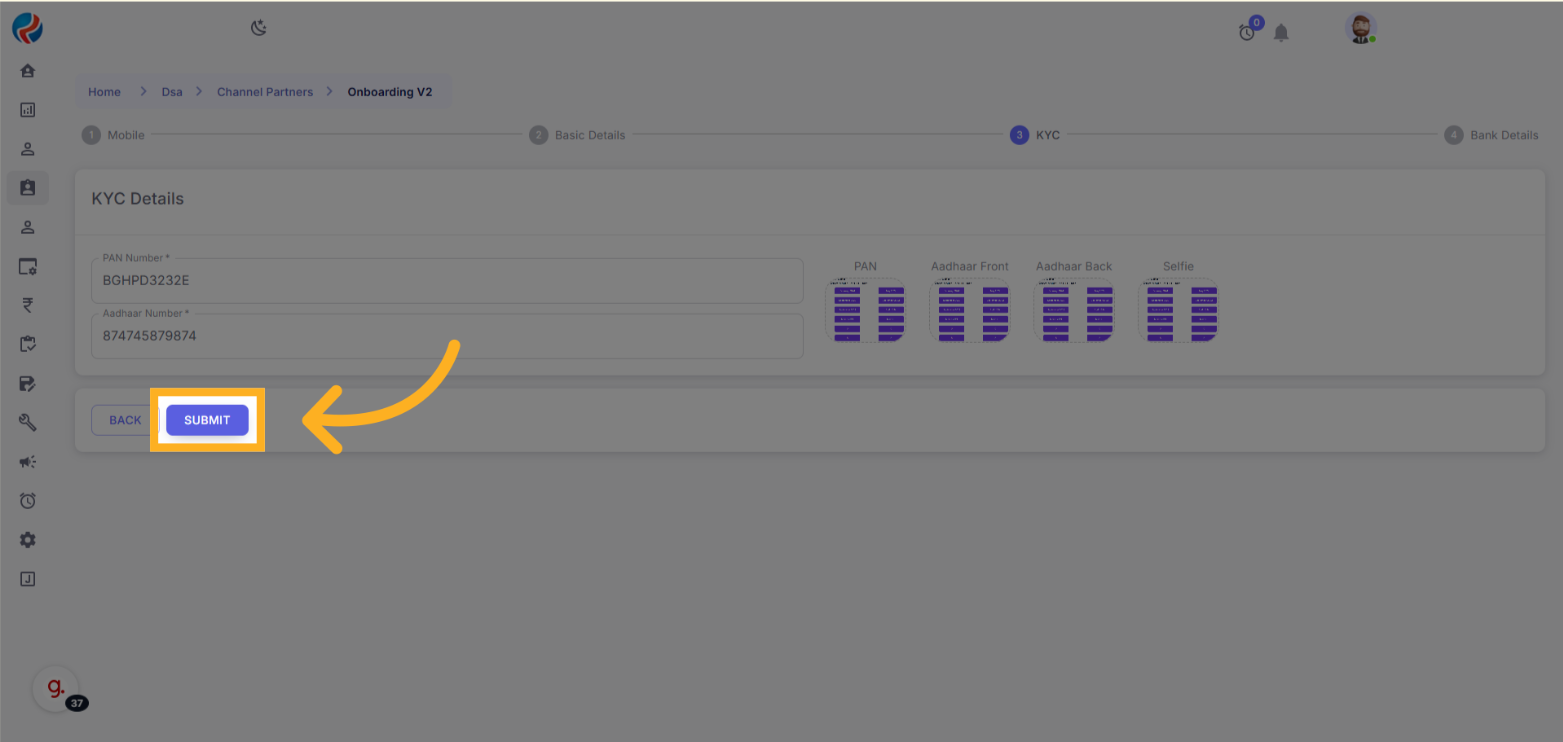
- Click Submit.
7. Adding Bank Details
-
Enter the following information:
- Account Holder’s Name
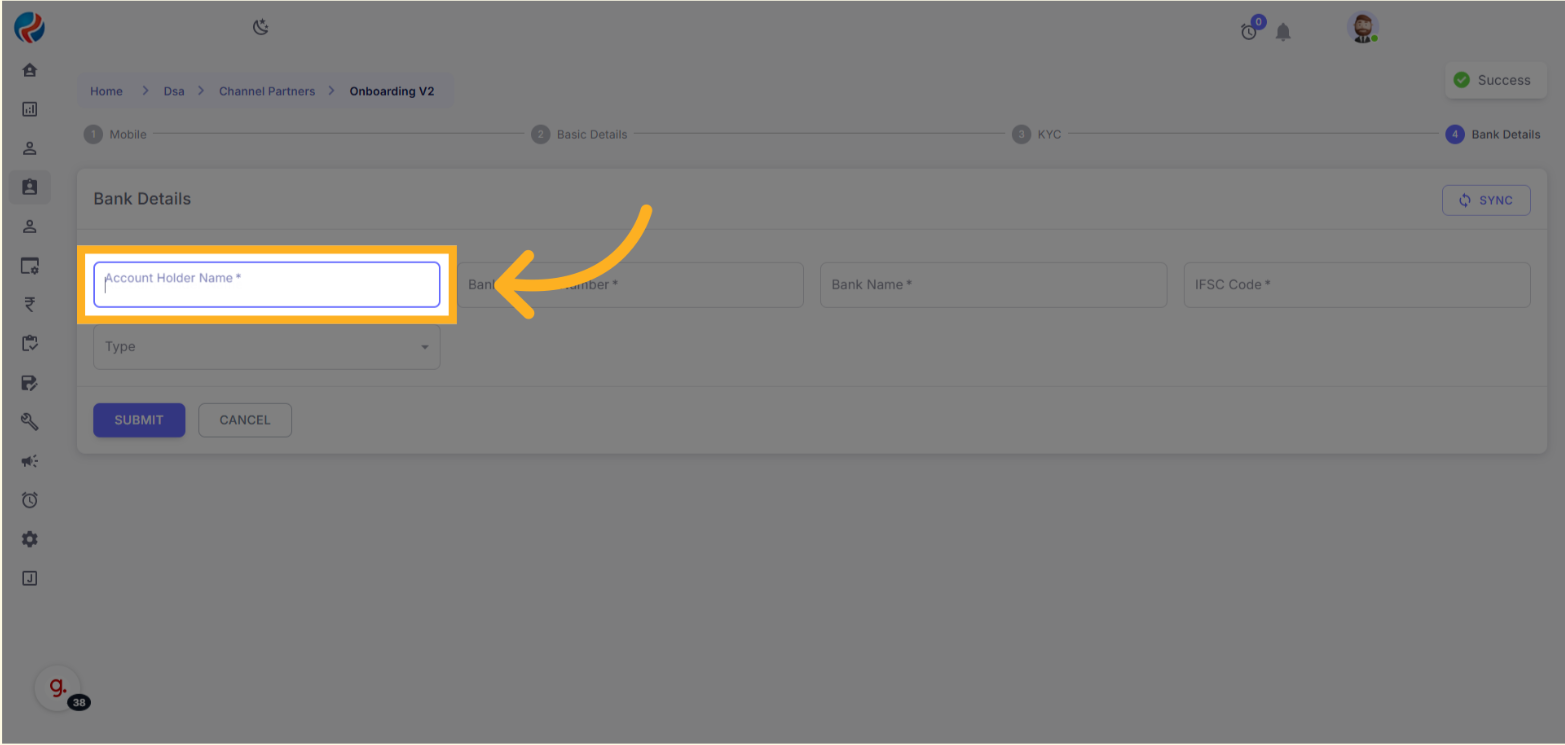
- Account Number
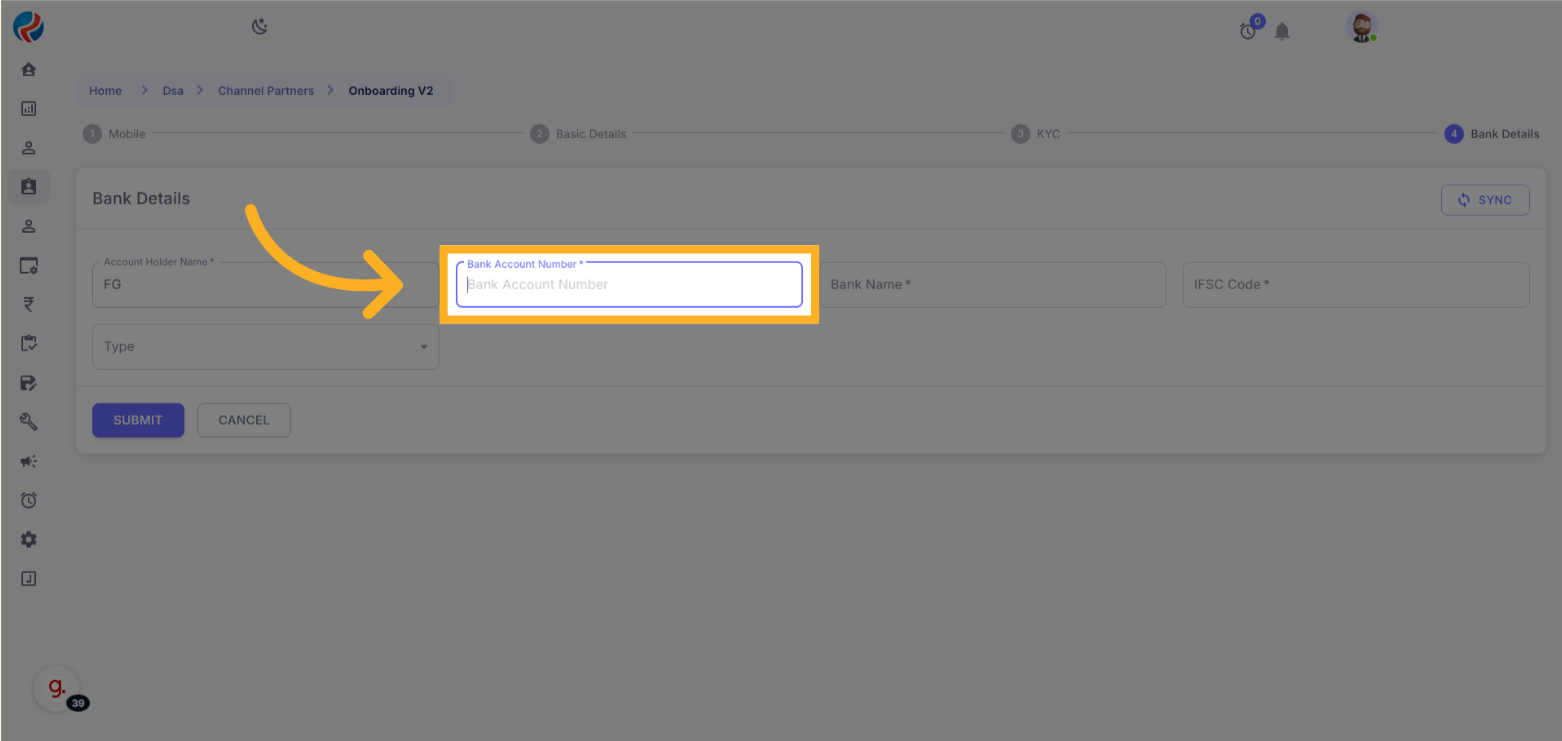
- Bank Name
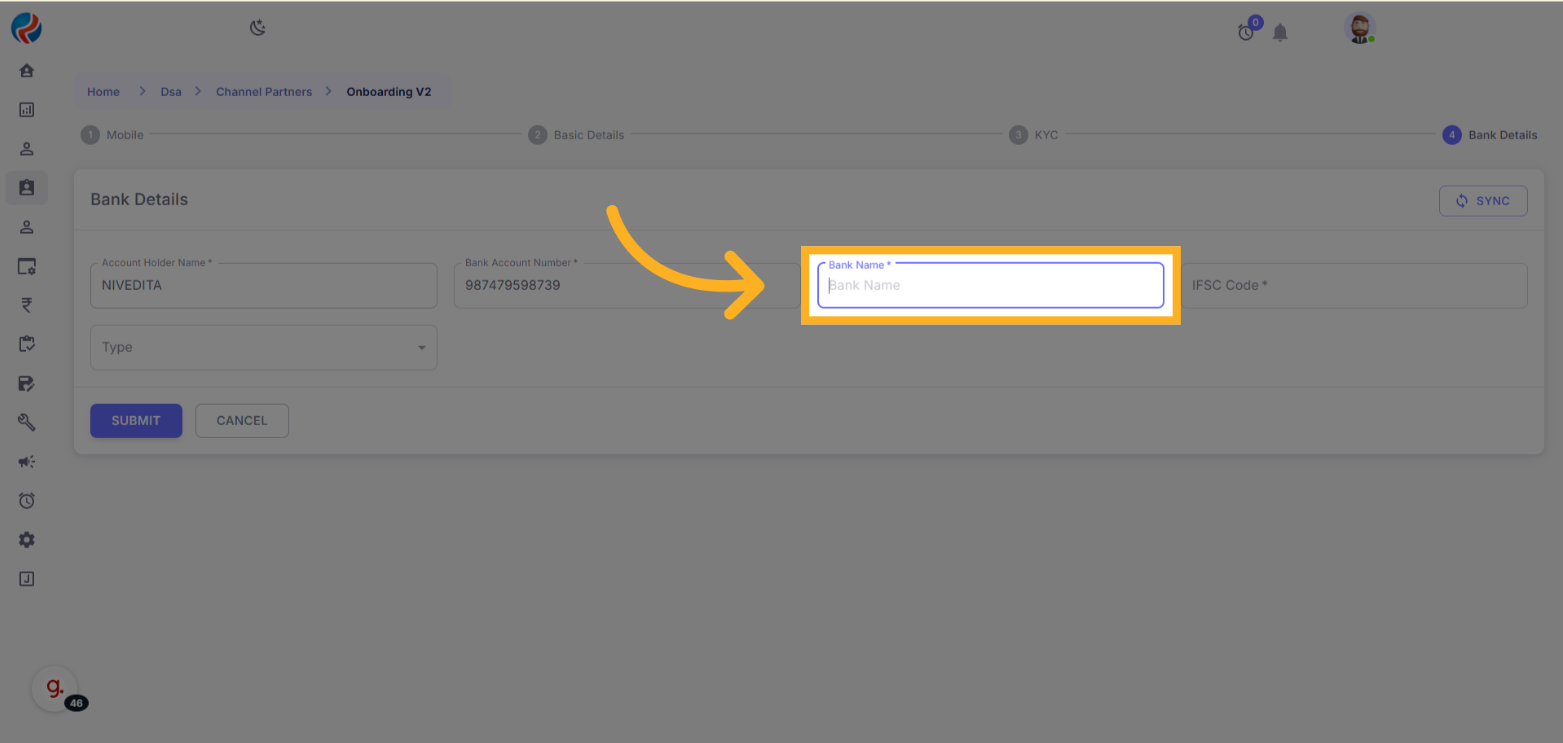
- IFSC Code
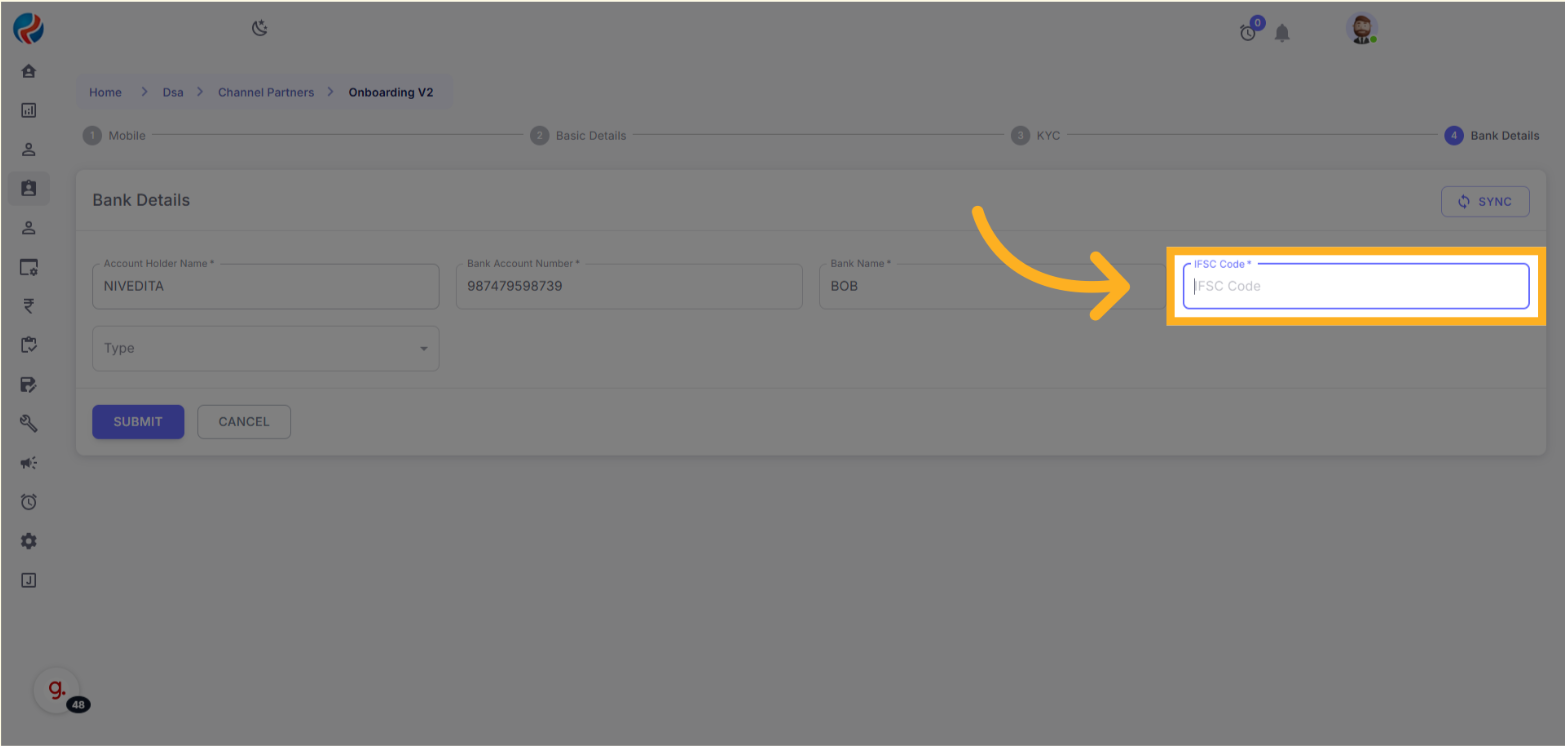
- Select the Account Type from the dropdown (Savings or Current).
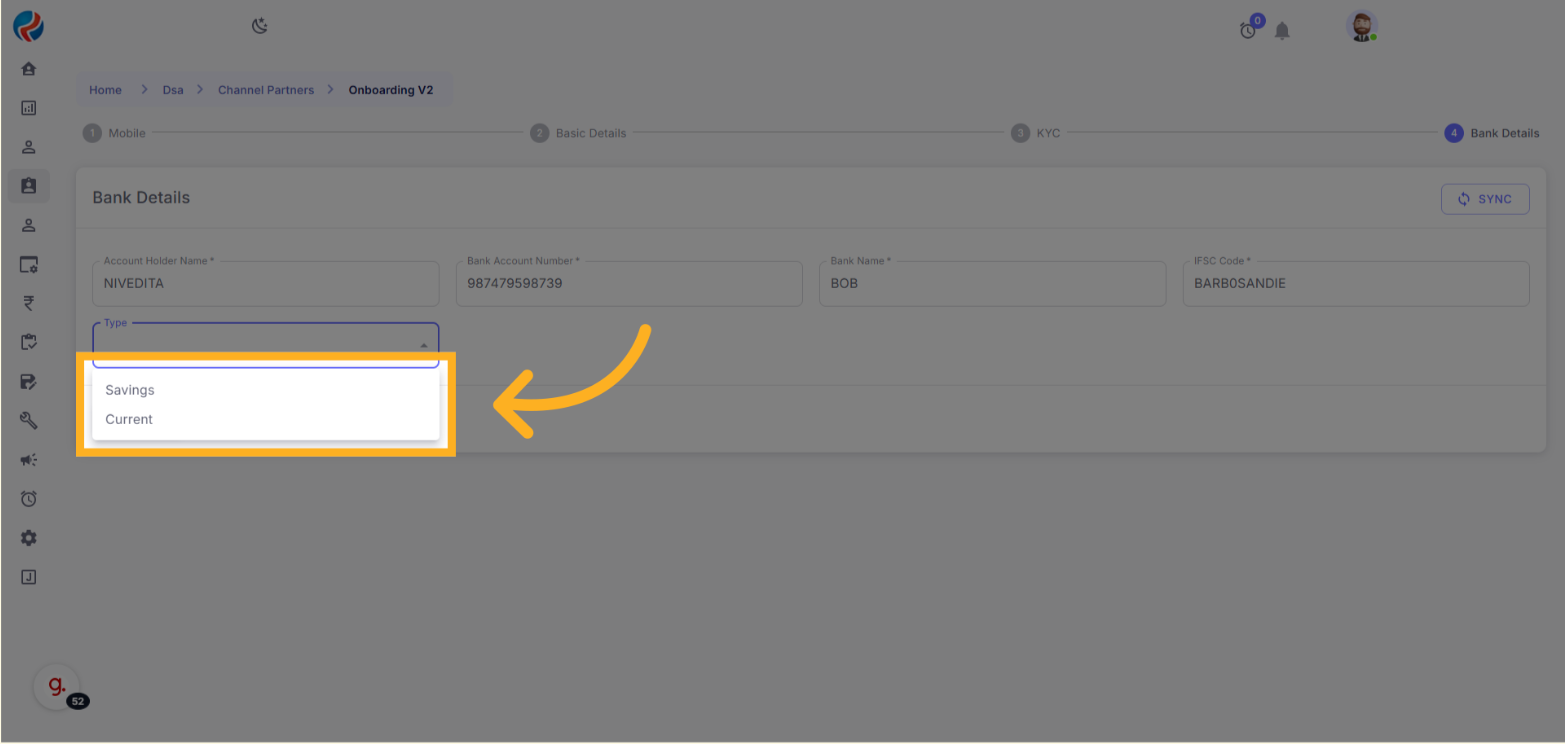
- Click Submit.
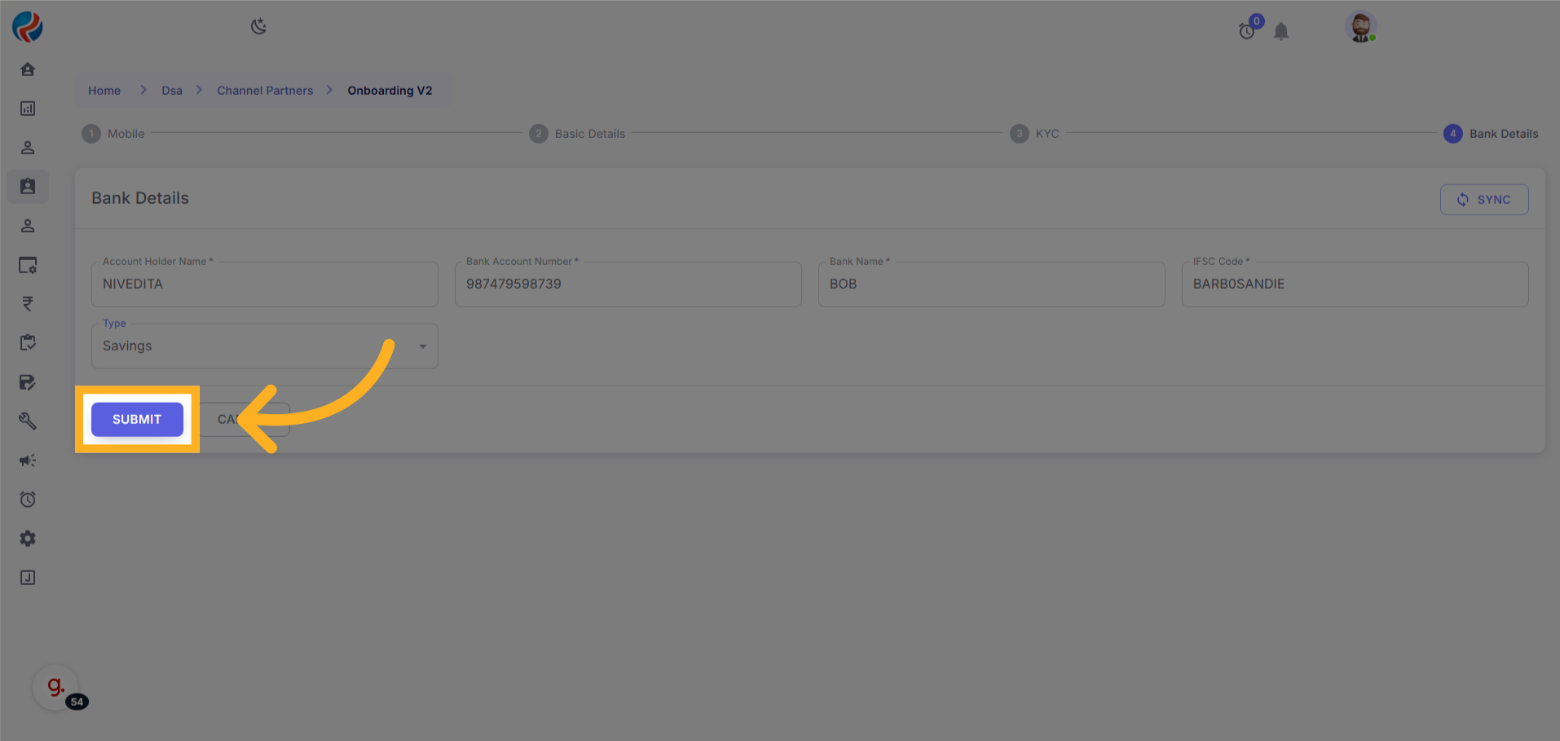
Completion
- The Company Onboarding process is now complete.
- The entry is saved under the Biller.
Verifying the Entry:
-
From the side menu, navigate to:
- DSA > Biller
- You will find your entry listed on this page.
-
If you cannot locate it immediately, use the Search Filter feature:
- Search by Mobile Number, Name, or any other onboarding detail.
Prepared By: Aparmita Srivastav
