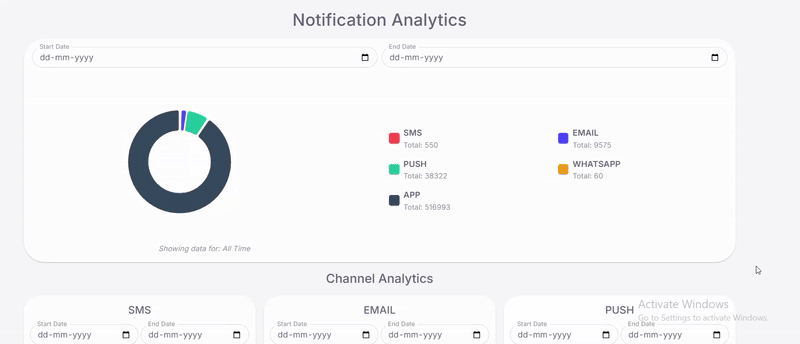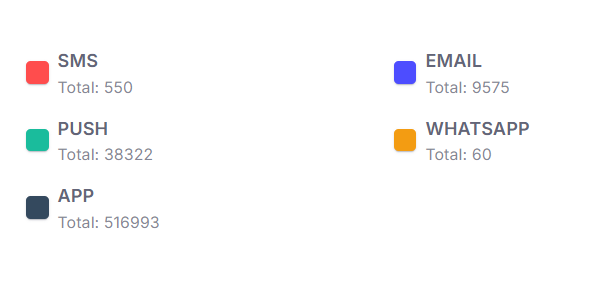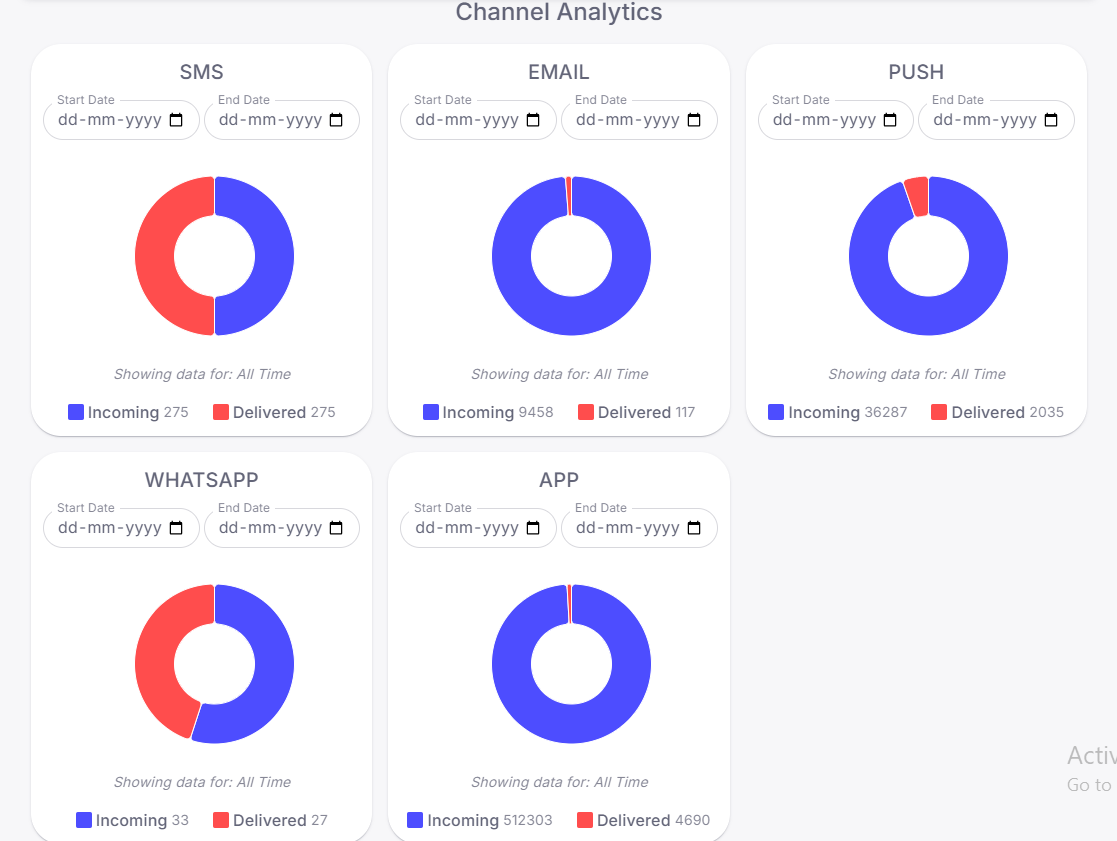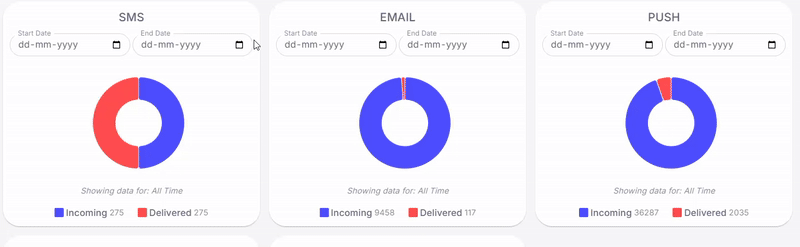- Go to the “Home” section on the CRM dashboard.
2. Navigating to Marketing
- Select “Marketing” from the left hamburger menu.
3. Opening the Analytics Section
- Click on “Analytics” to access the Analytics Page.
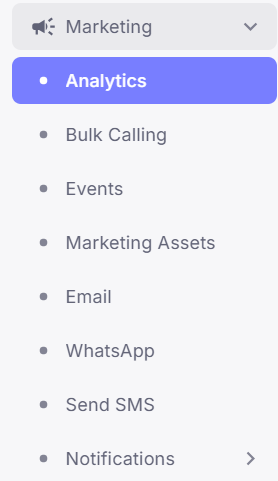
4. Analytics Page Overview
The Analytics page consists of two primary sections:
-
Notification Analytics
-
Channel Analytics
1. Overview of the Analytics Dashboard
The analytics dashboard provides a consolidated view of all marketing channels, including:- SMS
- Push Notifications
- App
- Total Notifications: The total number of notifications dispatched through each channel.
2. Accessing Channel Analytics
To view detailed analytics for a specific channel, follow these steps:- Navigate to the Analytics Dashboard within the RuLoans CRM system.
- Locate the Channel Analytics section.
- Select the desired channel (e.g., SMS, Email, Push Notifications, WhatsApp, App).
- The system will display detailed analytics for the selected channel, including logs and performance insights.
3. Detailed Analytics
3.1 Viewing Logs
The dashboard provides Function to check the Logs for easy analysis, Simply click on the Donut Chart or the Ring Chart Diagram. The User is redirected to the Logs page of the specific channel.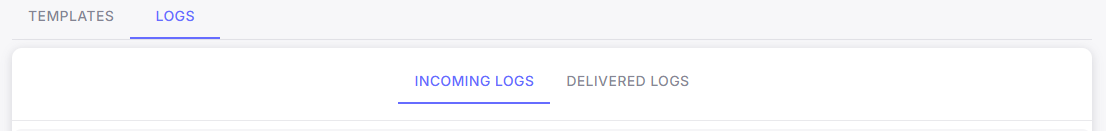
- Delivered Logs: Shows the success rate and delivery status of notifications / message.
- Incoming Logs: Illustrates the volume of incoming messages and interactions.
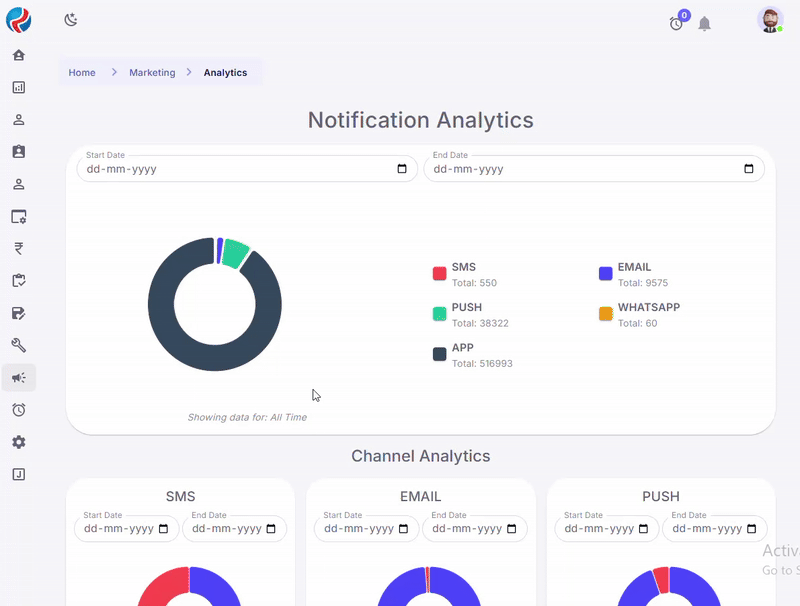
4. Date Range Filtering
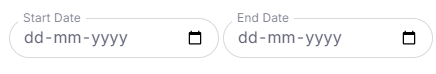 The analytics dashboard includes Start Date and End Date fields that allow users to filter notifications, SMS, and other marketing data within a specific date range. By selecting the desired start and end dates, users can generate reports and view detailed insights for a particular timeframe, enhancing analysis precision.
The analytics dashboard includes Start Date and End Date fields that allow users to filter notifications, SMS, and other marketing data within a specific date range. By selecting the desired start and end dates, users can generate reports and view detailed insights for a particular timeframe, enhancing analysis precision.
5. Best Practices for Marketing Analytics
- Regularly monitor key metrics to ensure campaigns are performing as expected.
- Utilize data insights to adjust marketing strategies and improve ROI.
- Investigate undelivered notifications to resolve issues promptly.
- Use the date range filter to focus on specific campaign periods or analyze trends over time.