Salesperson Allocation – Bulk Assign
This guide explains how to assign salespersons to leads using the Bulk Assign SP feature within the CRM system under Channel Partners.Steps to Bulk Assign Salesperson
🔹 1. Navigate to the Channel Partners Section
- Log in to the CRM.
- Go to the DSA module.
-
Click on Channel Partners.
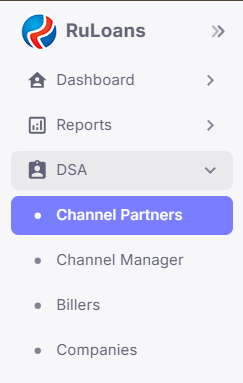
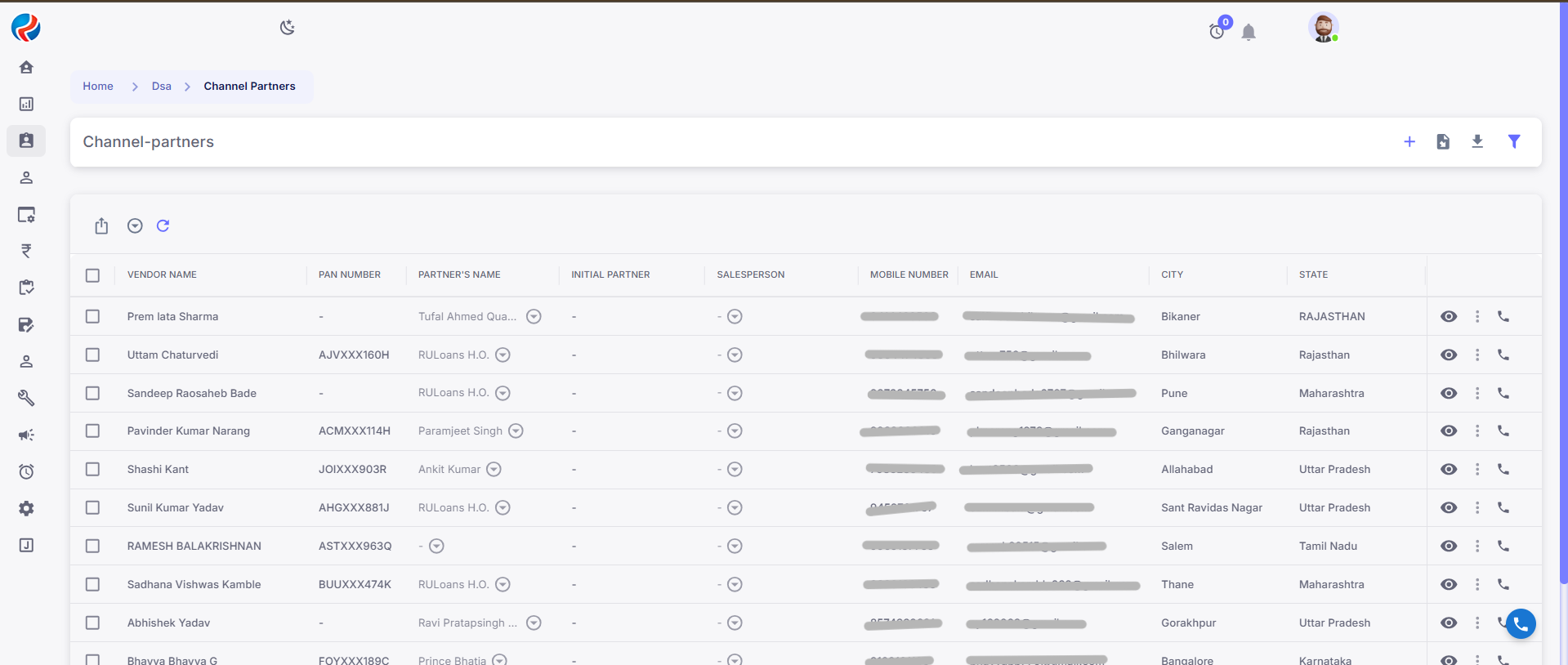
🔹 2. Locate the Assign Button
Just below the Channel Partners heading, you will see three buttons:- Export
- Assign
- Refresh
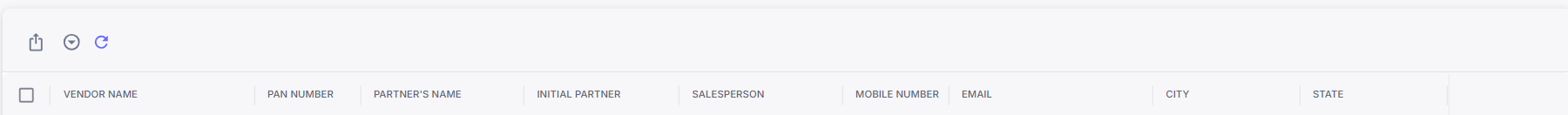 Click on the Assign button to open a dropdown menu.
Click on the Assign button to open a dropdown menu.
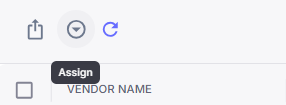
🔹 3. Select “Bulk Assign SP”
From the dropdown, click on Bulk Assign SP.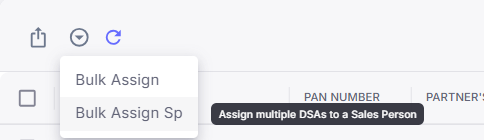 This will open the assignment panel where you can choose filters and select a salesperson.
This will open the assignment panel where you can choose filters and select a salesperson.
Method 1: Bulk Assign via Filters
Step-by-Step:
-
Apply Filters:
- Click on the three dots under, column header row.
- Click on Filter.
- The search pop up appears.
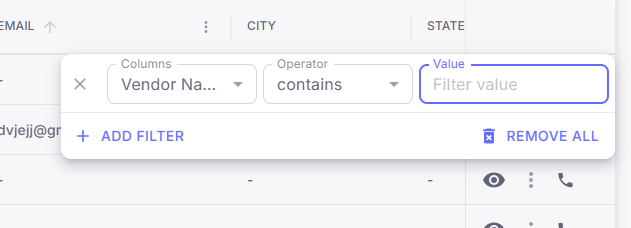
- Select the column you want to filter data from, and select the appropriate operator, then enter the value, you want to search for or the value you want to filter. (you can select multiple columns at once)
- To add filter, click on the add filter button.
- The data will be filtered
-
Now Click Assign > Bulk Assign SP:
- Click on the Assign button again and choose Bulk Assign SP.
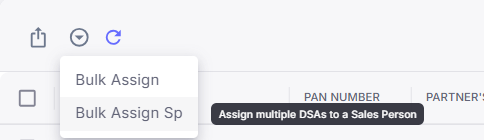 Select Salesperson:
Select Salesperson:
-
select a salesperson from the dropdown.
- The dropdown shows only the salespersons who are under your hierarchy.
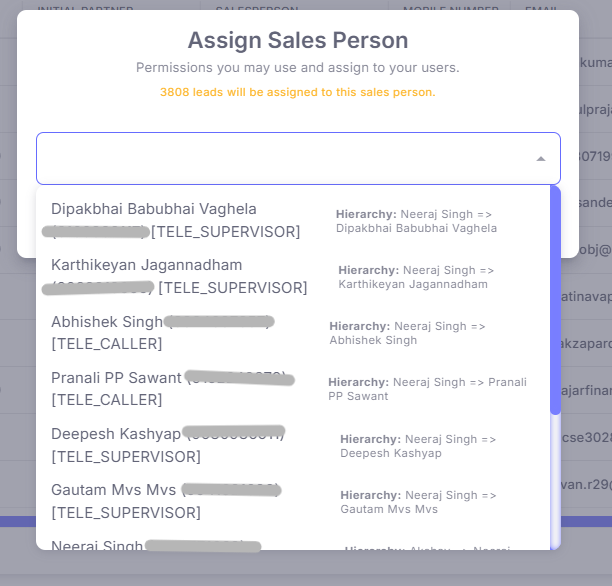 Example: If A is a telesupervisor, and B, C, D are telecaller who report to A, then A will see B, C, D in the dropdown along with their respective leads on channel partners page.
Example: If A is a telesupervisor, and B, C, D are telecaller who report to A, then A will see B, C, D in the dropdown along with their respective leads on channel partners page.
-
Click Submit:
- Once selected, click Submit.
- All leads matching the filter will be assigned to the selected salesperson.
Method 2: Manual Selection of Leads
If you want to assign a salesperson to specific leads manually:-
Select the Leads:
- On the Channel Partners page, tick the checkboxes for the leads you want to assign or reassign.
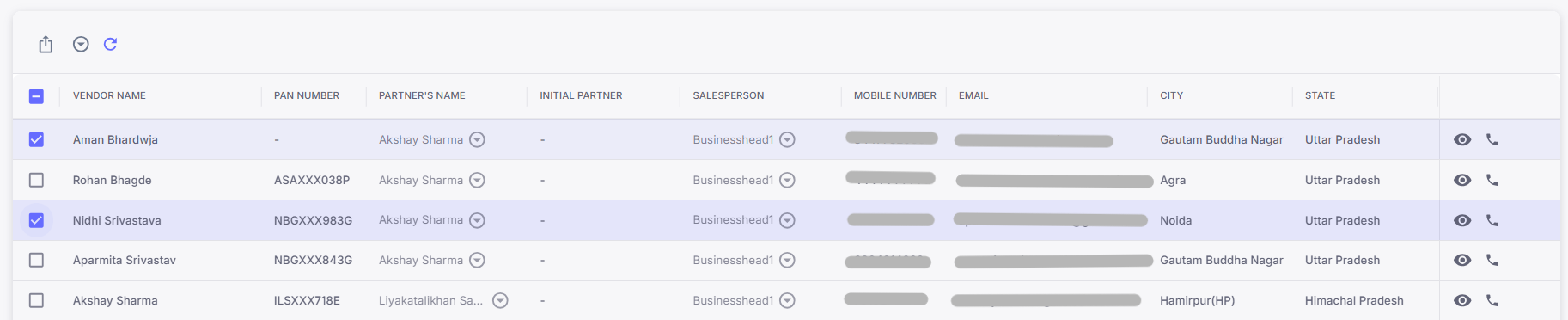
-
Click Assign > Bulk Assign SP:
- Click on the Assign button again and choose Bulk Assign SP.
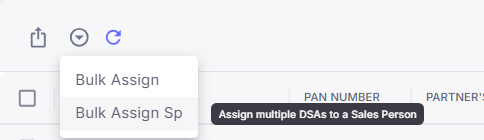
-
Select Salesperson:
- Choose the salesperson to whom you want to assign these leads.
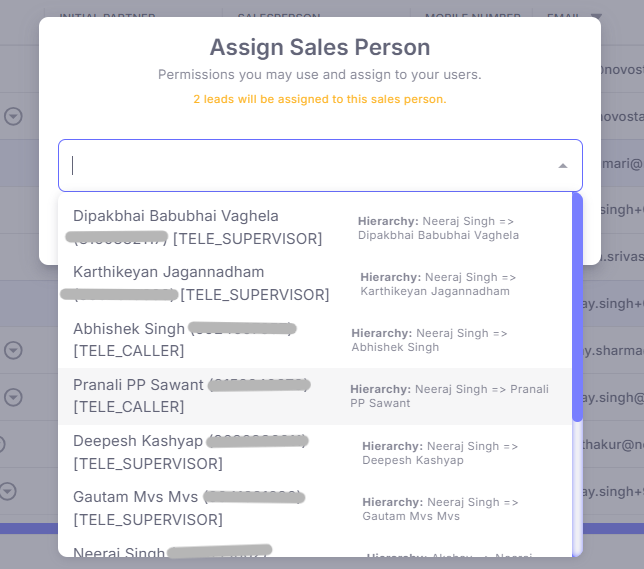
-
Submit:
- Click Submit to complete the sales person bulk assign.
Notes:
- You can only assign leads to salespersons within your reporting hierarchy.
- Both filtered and manual methods achieve the same result – use the one that fits your scenario best.
- Make sure filters are correctly applied to avoid incorrect assignments.
Prepared By: Aparmita Srivastav
